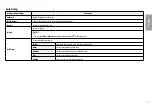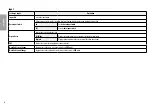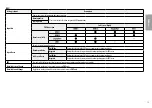8
ENGLISH
CauTIoN
•
unplug the power cord before moving or installing the monitor to avoid electric shock.
•
Installing the monitor on the ceiling or on a slanted wall may result in the monitor falling off, which could lead
to injury. use an authorized LG wall mount and contact the local dealer or qualified personnel.
•
applying excessive force when tightening screws may cause damage to the monitor. Damage caused in this
way will not be covered by the product warranty.
•
use the wall mounting bracket and screws that conform to VEsa standards. Damage caused by the use or
misuse of inappropriate components will not be covered by the product warranty.
•
When measured from the back of the monitor, the length of each installed screw must be 8 mm (0.3 inches)
or less.
Wall Mount Plate
Back of the Monitor
standard screw:
M4 x L10
Wall Mount Plate
Back of the Monitor
Max. 8 mm (0.3 inches)