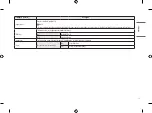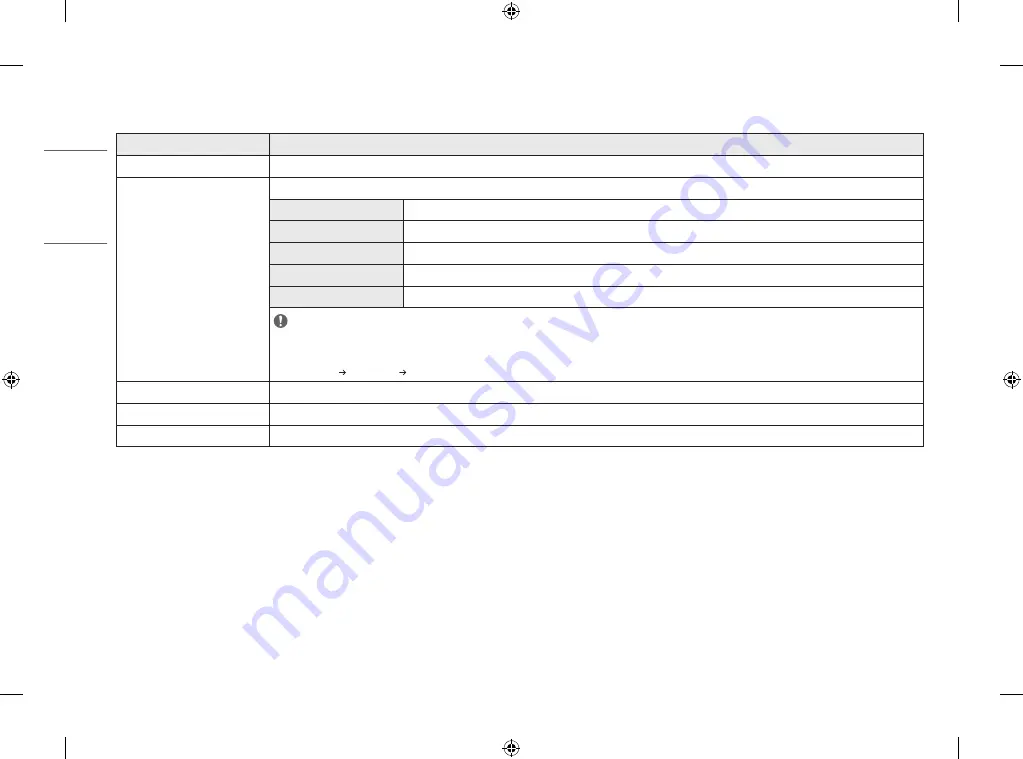
22
ENGLISH
[Input]
[Settings] > [Input]
Description
[Main Input List]
Selects the input mode.
[Aspect Ratio]
Adjusts the aspect ratio of the screen.
[Full Wide]
Displays the video in widescreen, regardless of the video signal input.
[Original]
Displays video according to the aspect ratio of the video signal input.
[1:1]
The aspect ratio is not adjusted from the original.
[Cinema 1]
Enlarges the screen with an aspect ratio of 21:9.
[Cinema 2]
Enlarges the screen with an aspect ratio of 21:9, including the black box at the bottom for subtitles.
NOTE
•
The display may look the same for [Full Wide], [Original], and [1:1] options at the recommended resolution (3840 x 1600).
•
There is no [1:1], [Cinema 1], [Cinema 2] menu on [FreeSync] Mode.
( Go to [Picture] [Game Adjust] [FreeSync], to set [FreeSync] [On] or [Off])
[PBP]
Displays the screens of two input modes on one monitor.
[Main/Sub Screen Change]
Toggles between the main screen and sub screen in [PBP] mode.
[Main/Sub Sound Change]
Toggles between the audio of the main screen and sub screen in [PBP] mode.