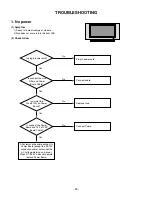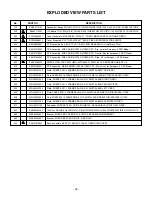6.1. Adjustment of AV
- Mandatory point : All models are adjusted PAL in AV
mode
* Required Equipments
Remote controller for adjustment.
MSPG-925FS Pattern Generator (Which has
Video Signal: 7 Color Bar Pattern shown in Fig. 1).
- Model : 202 / Pattern : 65
PAL-BGDHI (composite signal)
6.1.1 Method of Auto AV Color Balance(PAL_BGDHI).
1) Input the Video Signal: 7 Color Bar signal into AV3.
2) Set the PSM to Dynamic mode in the Picture menu.
[Fig.1]
3) Press IN-START key on R/C for adjustment.
4) Press the
(Vol.+) key to operate the set, then it
becomes automatically.
5) After downloading complete, the ‘OK’ word
appears.
6) Auto-RGB OK means the adjustment is completed.
6.2. Adjustment of Component
* Required Equipments
Remote controller for adjustment.
MSPG-925FS Pattern Generator. (Which has
720p/50Hz YPbPr output Pattern shown in Fig. 2)
-> Model : 215 / Pattern : 65
6.2.1 Method of Auto Component Color Balance
1) Input the Component 720p/50Hz 7 Color
Bar(MSPG-925FS model:215, pattern:65) signal
into Component.
2) Set the PSM to Dynamic mode in the Picture menu.
[Fig.2]
3) Press the IN-START key on R/C for adjustment.
4) Press the
(Vol.+) key to operate the set , then it
becomes automatically.
5) After downloading complete, the ‘OK’ word
appears.
6) Auto-RGB OK means the adjustment is completed.
6.3. Adjustment of RGB
* Required Equipments
Remote controller for adjustment.
MSPG-925FS Pattern Generator
(Which has XGA [1024*768] 60Hz 1/2 black &
white pattern shown in Fig. 3)
6.3.1 Method of Auto RGB Color Balance
1) Input the PC 1024x768 @ 60Hz 1/2 black & white
pattern (MSPG-925FS, Model:3, Pattern:65) into
RGB. (using D-sub to D-sub cable)
2) Set the PSM to Dynamic mode in the Picture menu.
3) Press the IN-START key on R/C for adjustment.
[Fig.3]
4) Press the
(Vol.+) key to operate the set , then it
becomes automatically.
5) After downloading complete, the ‘OK’ word
appears.
6) Auto-RGB OK means adjustment is completed.
* Before adjusting White-balance, the AV ADC should be done.
7. White Balance
* Test Equipment
Color Analyzer (CA-210, CA-100+ / CH.9)
-> When you adjust LCD color temperature, on Color
analyzer (CA-210, CA-100+), you should use Channel 9
which is Matrix compensated (White, Red, Green, Blue
revised) by CS-1000 and adjust in accordance with
White balance adjustment coordinate which is specified
on the next.
- 21 -
Содержание 37LF65
Страница 51: ... 51 MAIN TOP ...
Страница 52: ... 52 MAIN TOP ...
Страница 53: ... 53 AMP TOP AMP BOTTOM CONTROL KEY TOP CONTROL KEY BOTTOM ...
Страница 54: ... 54 SIDE AV TOP SIDE AV BOTTOM ...
Страница 59: ...Mar 2007 Printed in Korea P NO MFL36631009 ...