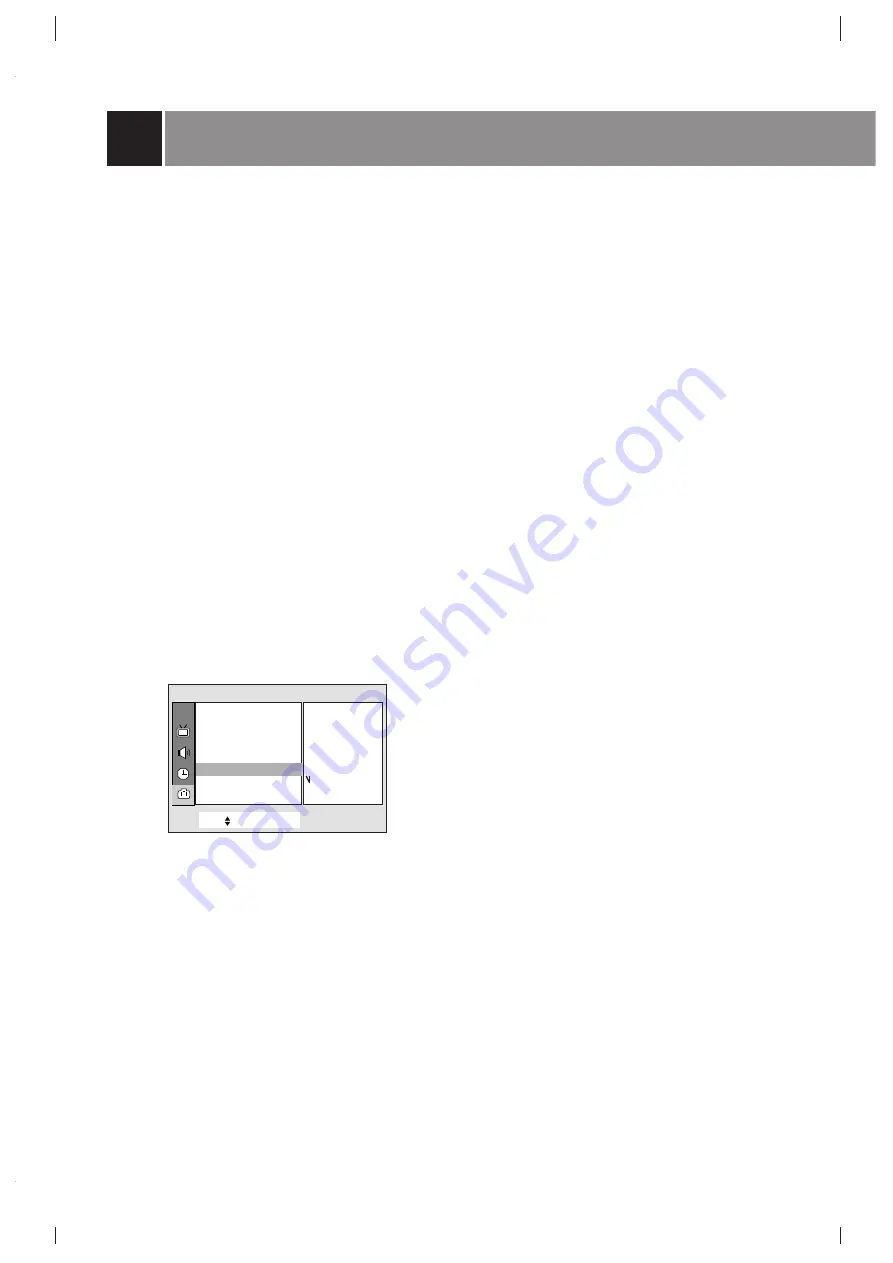
Auto Off
If there is no input signal, the TV is switched to
standby mode automatically in 10 minutes.
1. Press the menu button and then use
D
/
E
button to select the Timer menu.
2. Press the
G
and then
D
/
E
button to select
Auto off
.
3. Press the
D
/
E
button to select
On
or
Off
.
4. Press the MENU button to exit.
Operating the degauss (some
models)
In this TV set the magnetic field of the earth may
influence on the color purity of picture by neighbor
magnetic substance or installation direction of the
TV set. The stripes may appear on the screen or
the color may not be equal in the corner. You can
enjoy the program in high color quality by
operating the Degauss.
1. Press the menu button and then use
D
/
E
button to select the Special menu.
2. Press the
G
and then
D
/
E
button to select
Degauss
.
3. Press the
G
button and then use
D
/
E
button to
select
On
or
Off
.
After the degaussing function works, On mode
switches to Off mode automatically.
4. Press the MENU button to exit.
Notes:
•Do not operate this function often because the
lifetime of CPT may be shorten.
•If you cannot adjust the screen condition by
degaussing, try it again after about 4 minutes.
Key Lock
The TV can be set so that the remote control is
needed to control it.
This feature can be used to prevent unauthorized
viewing.
1. Press the menu button and then use
D
/
E
button to select the Special menu.
2. Press the
G
and then
D
/
E
button to select
Key lock
.
3. Press the
G
button and then
D
/
E
button to
select
On
or
Off
.
4. Press the MENU button to exit.
Notes :
•With the key lock on, the display
Key lock
appears on the screen if any button on the front
panel is pressed while viewing the TV.
•This programmed to remember which option it
was last set to even if you switch the TV from
standby mode.
Tilt (some models)
The picture of the set may tilt to left or right if the
set is moved to another direction. This function is
to adjust the tilt.
1. Press the menu button and then use
D
/
E
button to select the Special menu.
2. Press the
G
and then
D
/
E
button to select
Tilt
.
3. Press the
G
button and then use
F
/
G
button to
adjust the tilt.
4. Press the MENU button to exit.
9
CH.
CH.
Move
+
+
Next
+
{
+
Back}
Language
{
Input
{
Key
+
lock
{
Caption
+
{
Tilt
+
{
Degauss
{
Degauss
{
On
Off
Special
Содержание 29FG2CL
Страница 18: ...NOTE 18 ...
Страница 20: ......




















