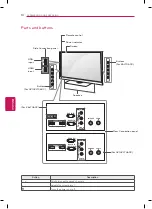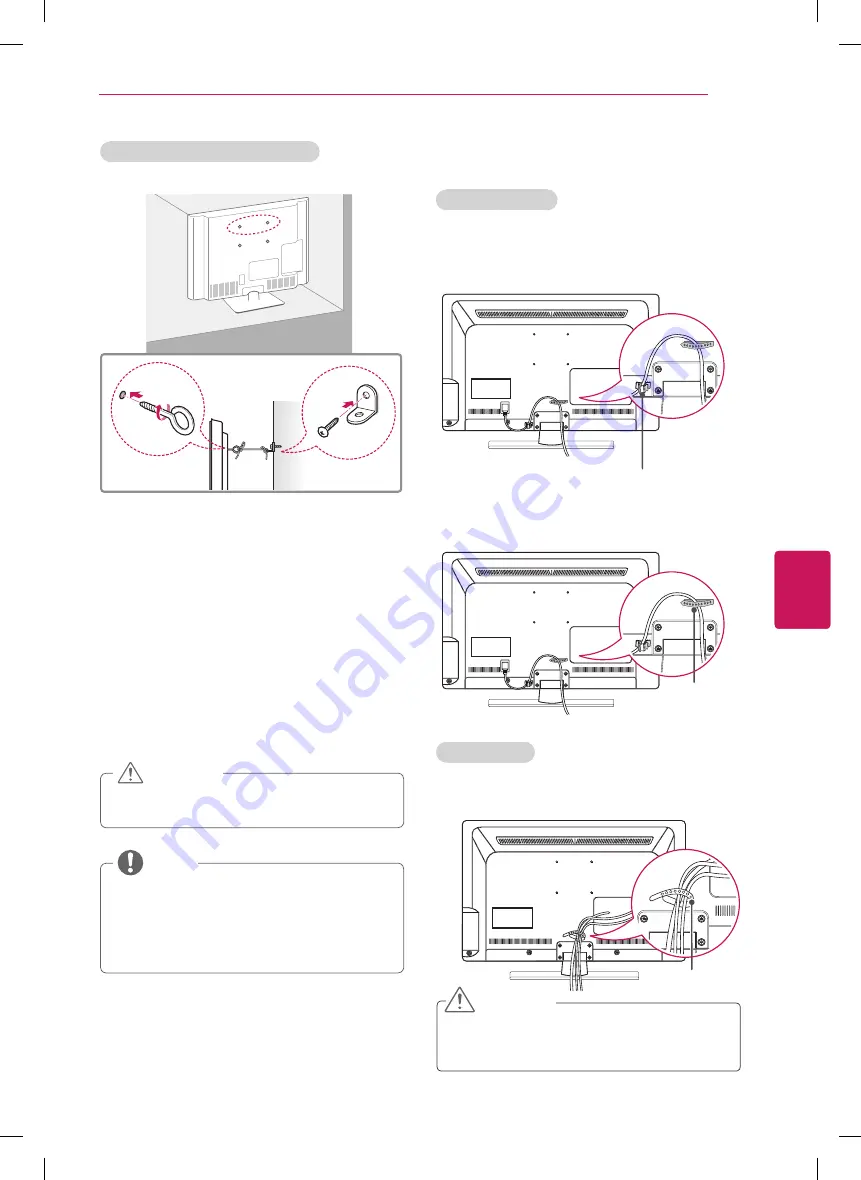
15
ENG
ENGLISH
ASSEMBLING AND PREPARING
Securing the TV to a wall (optional)
(Depending on model)
1
Insert and tighten the eye-bolts, or TV brackets
and bolts on the back of the TV.
- If there are bolts inserted at the eye-bolts
position, remove the bolts first.
2
Mount the wall brackets with the bolts to the
wall.
Match the location of the wall bracket and the
eye-bolts on the rear of the TV.
3
Connect the eye-bolts and wall brackets tightly
with a sturdy rope.
Make sure to keep the rope horizontal with the
flat surface.
y
y
Make sure that children do not climb on or
hang on the TV.
CAUTION
y
y
Use a platform or cabinet that is strong and
large enough to support the TV securely.
y
y
Brackets, bolts and ropes are optional. You
can obtain additional accessories from your
local dealer.
NOTE
Tidying cables
For 32/42LT360C
1
Install the power cord holder and power cord.
It will help prevent the power cable from being
removed by accident.
Power cord holder
2
Gather and bind the cables with the cable
holder.
Cable holder
For 26LT360C
1
Gather and bind the cables with the cable
holder.
Cable holder
CAUTION
y
y
Do not move the TV by holding the cable
holder, as the cable holders may break, and
injuries and damage to the TV may occur.