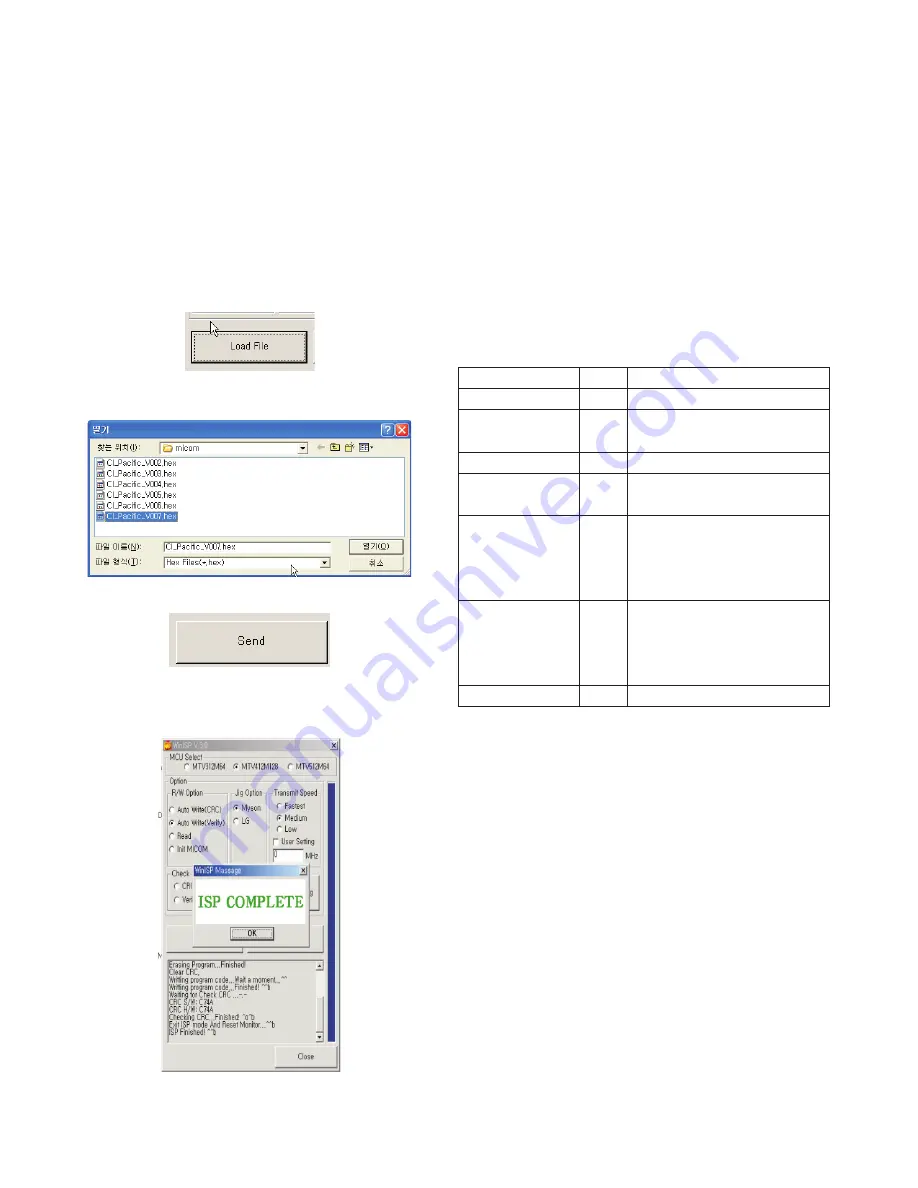
- 10 -
3-4. Set Method
(1) MCU Select: MTV412M128
(2) Option
R/W Option: Auto Write(Verity)
Jig Option: Myson
Transmit Speed: Medium
(3) Check: Just do it with blank micom.
(4) PORT
Chose Parallel Port (normal LPT1)
Attention: You must chose EPP when select Rom BIAS at
LPT
3-5. Download Method
(1) Click the Load File.
(2) Locate and select the correct file from your computer.
(*.hex).
(3) Click the Send.
(4) When you see (ISP COMPLETE) the download is
complete.
4. Using RS-232C
(1) Necessary items before Adjustment items
- Pattern Generator : (MSPG-925FA)
- Adjust 480i Comp1 (MSPG-925FA:model :209 , pattern :65)
- Adjust 1080p Comp1/RGB (MSPG-925FA : model : 225,
pattern :65)
(2) Adjustment sequence
- ad 00 00 : Enter the ADC Adjustment mode.
- kb 00 04 : Change the mode to Component1 (No actions)
- ad 00 10 : Adjust 480i Comp1(Change the mode and
adjustment action)
- kb 00 06 : Change to RGB-DTV mode(No action)
- ad 00 10 : Adjust 1080p Comp1/RGB(Change the mode and
adjustment action)
- ad 00 90 : End of the adjustment
(3) Adjustment protocol
Copyright © 2007 LG Electronics. Inc. All right reserved.
Only for training and service purposes
LGE Internal Use Only
Order
Command
Set response
1. Inter the Adjustment mode
ad 00 00
d 00 OK00x
2. Change the Source
kb 00 04
b 00 OK04x (Adjust 480i Comp1)
kb 00 06 b 00 OK06x (Adjust 1080p Comp1/RGB)
3. Start Adjustment
ad 00 10
4. Return the Response
OKx ( Success condition )
NGx ( Failed condition )
5. Read Adjustment data
(main)
(main)
ad 00 20
000000000000000000000000007c007b006dx
(sub)
(Sub)
ad 00 21
000000070000000000000000007c00830077x
6. Confirm Adjustment
ad 00 99
NG 03 00x (Failed condition)
NG 03 01x (Failed condition)
NG 03 02x (Failed condition)
OK 03 03x (Success condition)
7. End of Adjustment
ad 00 90
d 00 OK90x
Содержание 26LC7C
Страница 36: ...Oct 2007 Printed in Korea P NO MFL38731308 ...

























