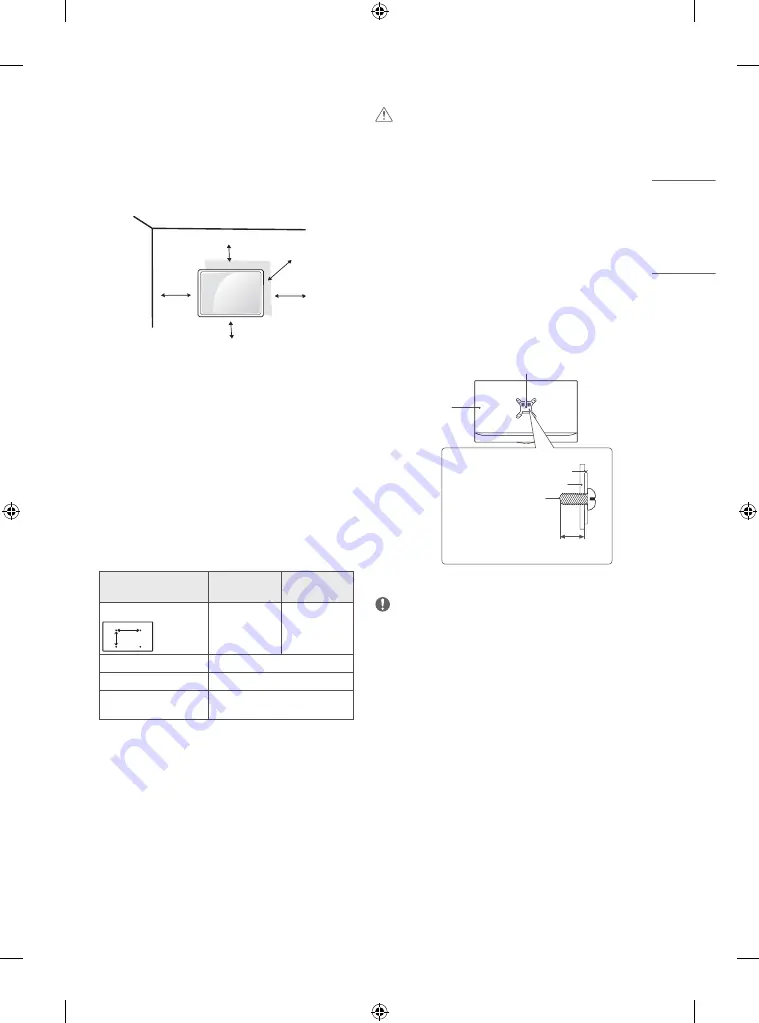
11
ENGLISH
CAUTION
y
Must use the enclosed screw in the box. (Depending on model)
y
Disconnect the power first, and then move or install the TV.
Otherwise electric shock may occur.
y
If you install the TV on a ceiling or slanted wall, it may fall and
result in severe injury.
y
Use an authorized LG wall mount and contact the local dealer or
qualified personnel.
y
Do not over tighten the screws as this may cause damage to the TV
and void your warranty.
y
Use the screws and wall mounts that meet the VESA standard. Any
damages or injuries by misuse or using an improper accessory are
not covered by the warranty.
y
Screw length from outer surface of back cover should be under 8
mm.
Wall mount Pad
Back Cover
Standard screw:
M4 x L10
Wall mount Pad
Back Cover
Max.8 mm
NOTE
y
Use the screws that are listed on the VESA standard screw
specifications.
y
The wall mount kit includes an installation manual and necessary
parts.
y
The wall mount bracket is optional. You can obtain additional
accessories from your local dealer.
y
The length of screws may differ depending on the wall mount. Be
sure to use the proper length.
y
For more information, refer to the instructions supplied with the
wall mount.
MOUNTING ON A WALL
For proper ventilation, allow a clearance of 100 mm on each side and
from the wall. Detailed installation instructions are available from
your dealer, see the optional Tilt Wall Mounting Bracket Installation
and Setup Guide.
100 mm
100 mm
100 mm
100 mm
100 mm
If you intend to mount the TV to a wall, attach Wall mounting
interface (optional parts) to the back of the TV.
When you install the TV using the wall mounting interface (optional
parts), attach it carefully so it will not drop.
1 If you use screw longer than standard, the TV might be damaged
internally.
2 If you use improper screw, the product might be damaged and
drop from mounted position. In this case, LG Electronics is not
responsible for it.
Separate purchase (Wall mounting
bracket)
Model
24TN520S
24TN510S
28TN525S
28TN515S
Wall mount (A x B) (mm)
A
B
75 x 75
100 x 100
Standard screw
M4 x L10
Number of screws
4
Wall mount bracket
(optional)
LSW149






































