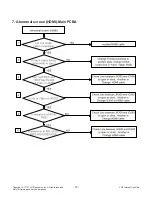- 11 -
LGE Internal Use Only
Copyright ©
LG Electronics. Inc. All rights reserved.
Only for training and service purposes
6. Check of White Balance
RGB_Gains are fixed data for each model.
Insert D-sub jack (I2C) which is connected with PC
for White Balance or equivalent device.
→ Total Assembly line should be check whether the
color coordinate(x, y) data Refer to below table
were meet or not.
6.1. Required Equipment
■ Remote controller for checking W/B
■ Color Analyzer : CA-210
■ CH: 14 (LCD MNT, Normal)
■ PC (for communication through RGB)
■ Pattern Generator (MSPG-925FS series)
6.2. Connecting diagram of equipment for
measuring (For Automatic Adjustment)
(Method 1, using IIC, You connect RGB Cable)
(Standard color coordinate and temperature when using the
CA210 equipment)
RGB_Gains are fixed data for each model
* When doing Adjustment, Please make circumstance as below.
* W/B condition
- Ambient Humidity : 20 % ~ 80 %
- Ambient Temperature : 25 ± 5 °C
7. Function Check
7.1. Check display and sound
■ Check input and Signal items. (cf. work instructions)
1. TV
2. AV (CVBS)
3. RGB (PC : 1920 x 1080 @ 60hz)(Display only)
4. HDMI
Color
Temperature
Cool
9,300k
°K X=0.283 (±0.03)
Y=0.298 (±0.03)
<Test Signal>
PC Mode only
Full White
(100IRE)
Warm
6,500k
X=0.313 (±0.03)
Y=0.329 (±0.03)
Color
Temperature
Cool
9,300k
°K X=0.283 (±0.03)
Y=0.298 (±0.03)
<Test Signal>
RF/AV/HDMI
Inner pattern
(216gray,
85IRE)
Medium 8,000k
°K X=0.295 (±0.03)
Y=0.305 (±0.03)
Warm
6,500k
°K X=0.313 (±0.03)
Y=0.329 (±0.03)
Luminance
(cd/m2)
Cool
Min: 170
Typ : 200
<Test Signal>
(Full white,
100IRE)
Medium Min: 170
Typ : 200
Warm
Min: 170
Typ : 200
Содержание 24MN42A
Страница 32: ......