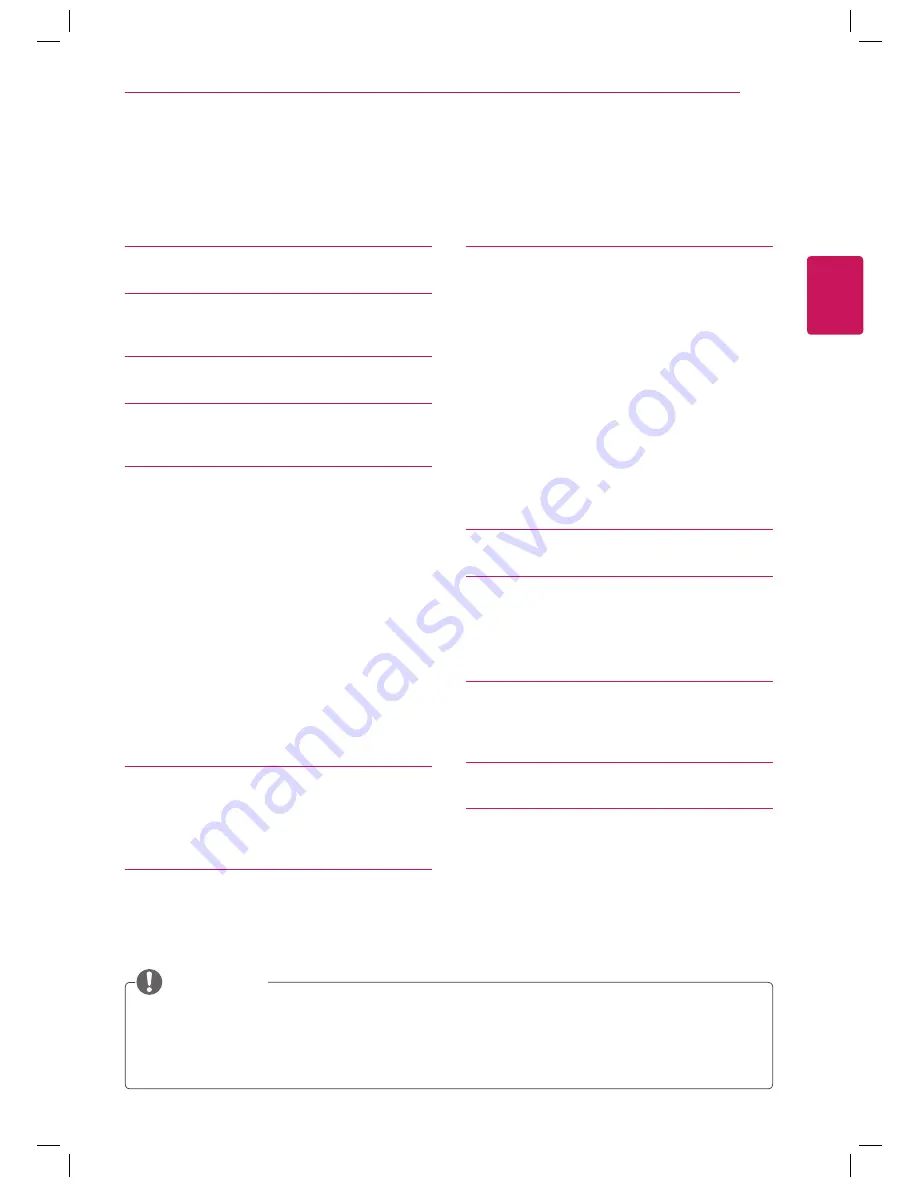
7
FRANÇAIS
SOMMAIRE
SOMMAIRE
2
DIRECTIVES DE SÉCURITÉ
IMPORTANTES
6
LICENCES
6
AVIS CONCERNANT LES
LOGICIELS LIBRES
8
PROCÉDURE D'INSTALLATION
8
ASSEMBLAGE ET
PRÉPARATION
8
Déballage
10
Pièces et touches
11
Soulèvement et déplacement du
téléviseur
11
Installation du téléviseur
11
- Fixation du support
13
- Retrait du support
13
- Montage sur une table
14
- Utilisation du système de sécurité
Kensington
14
- Gestion des câbles
15
- Montage au mur
16
VISIONNEMENT DE LA
TÉLÉVISION
16
Branchement à l'adaptateur c.a./c.c.
16
Première mise sous tension du téléviseur
17
UTILISATION DU GUIDE DE
L'UTILISATEUR
17
Utilisation de la télécommande
18
ÉTABLISSEMENT DES
CONNEXIONS
18
Branchement d'une antenne
19
Branchement d'un récepteur HD, d'un
lecteur de DVD, d'un magnétoscope ou
d'une console de jeu
19
- Connexion HDMI
20
- Connexion HDMI à DVI
21
- Connexion composante
22
- Connexion composite
23 Connexion USB
24 Connexion PC
24
- Connexion HDMI, Connexion DVI à
HDMI ou Connexion RGB
26
TÉLÉCOMMANDE
28
ENTRETIEN
28 Nettoyage du téléviseur
28
- Écran, cadre, meuble et support
28
- Cordon d’alimentation
28
DÉPANNAGE
28
CONFIGURATION DE
L’APPAREIL DE COMMANDE
EXTERNE
29
CARACTÉRISTIQUES
REMARQUE
y
y
Cette illustration peut ne pas correspondre à votre téléviseur.
y
y
L’afficheur (OSD) de votre téléviseur peut différer légèrement de l’illustration du présent manuel.
y
y
Les menus et options disponibles peuvent différer en fonction des sources que vous utilisez.
y
y
De nouvelles fonctionnalités pourraient être ajoutées à ce téléviseur dans le futur.






























