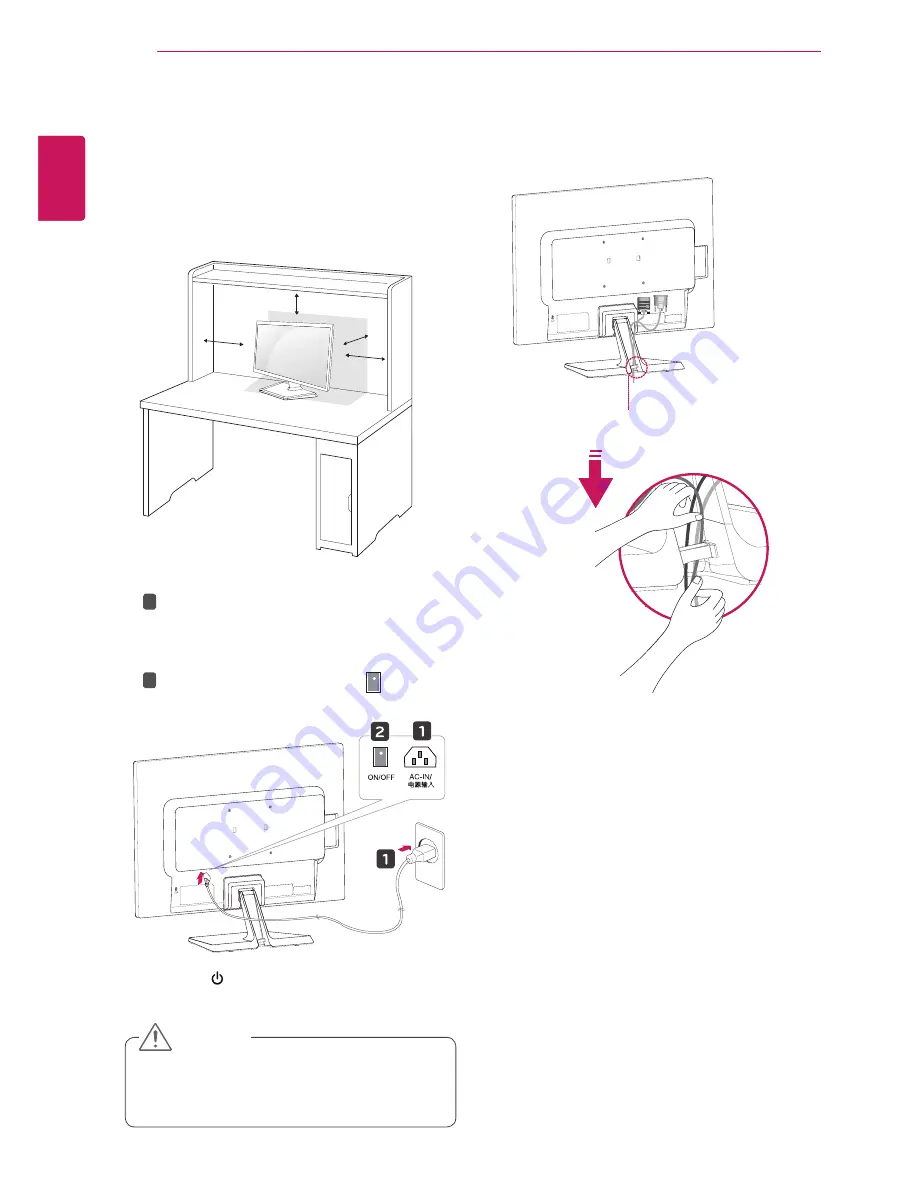
6
ENG
ENGLISH
ASSEMBLING AND PREPARING
Mounting on a table
1
Lift and tilt the Monitor set into its upright
position on a table.
Leave a 10 cm (minimum) space from the wall
for proper ventilation.
Using the cable holder
10 cm
10 cm
10 cm
10 cm
Cable holder
2
3
Press the (Power) button on the front of the
monitor to turn on the monitor.
y
Unplug the power cord prior to moving or
installing the monitor. There is risk of electric
shock.
CAUtIon
1
2
Connect the Power cord to the monitor, then
plug the power cord into the wall outlet.
(Before connect please check the “ON/OFF”
knob in “O” state).
Press the “ON/OFF” knob in “ ” state
(Open the power).







































