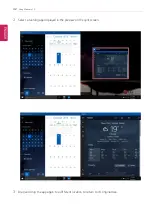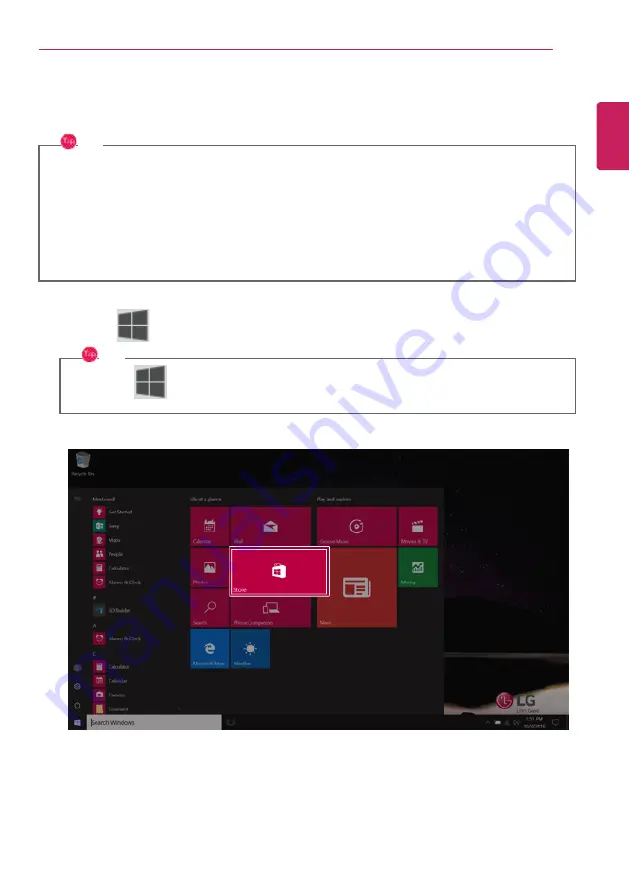
Using Windows 10
45
Using the Store
You can purchase apps or get free apps from Windows Store.
TIP
If a local account is being used, a window to switch to a Microsoft account appears while using
Windows Store. Follow the instructions on the screen to switch the local account to a Microsoft
account.
You can also do so by selecting [Start menu] > [Account] > [Change Account Settings].
If you switch to a Microsoft account, your PC settings (background, user settings, etc.) may be
changed to the previous settings.
1
Press the [
] button to move to the Start menu and select the
[Store]
tile.
TIP
Press the [
] key or [Ctrl] + [Esc] to display the Start menu.
ENGLISH
Содержание 15Z970
Страница 1: ...Mo d e l N a m e 1 5 Z 9 7 0 ...
Страница 47: ...Using Windows 10 47 5 You can see the installed app in the app list on the Start menu ENGLISH ...
Страница 65: ...Using the PC 65 3 Go to Keyboard Backlight and select your desired options ENGLISH ...
Страница 77: ...Using the PC 77 2 When the following screen appears change the settings and click OK ENGLISH ...
Страница 80: ...80 Using the PC 4 Touching Longer Touch the panel for a longer time to use as right mouse button ENGLISH ...