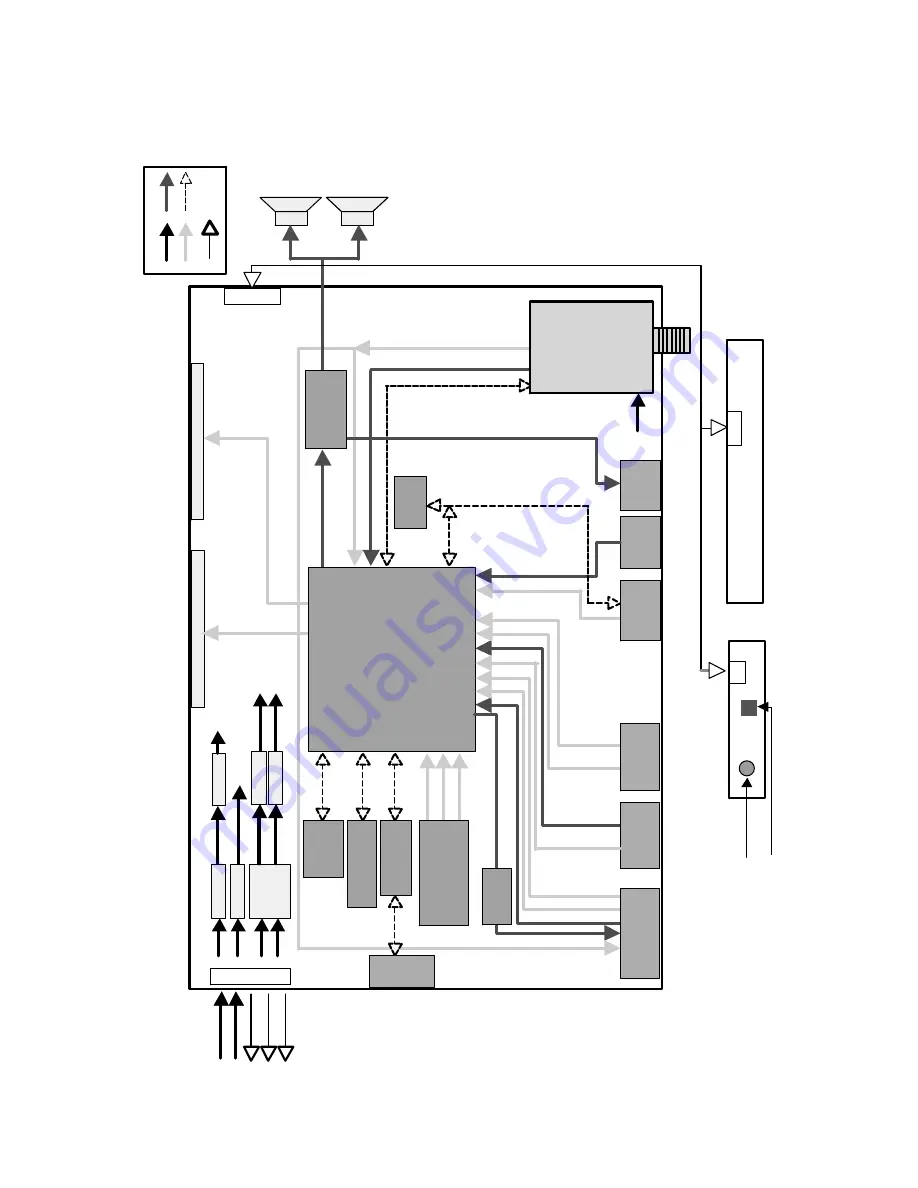
- 18 -
BLOCK DIAGRAM
IR
d
e
te
ct
or
5V
LV
D
S
M
O
D
U
L
E
M
X
25L
400
5A
(S
e
ri
al
F
lash
)
Co
n
tr
o
l B
o
a
rd
(T
a
c
t S
w
it
c
h
)
LE
D
S
p
eaker L
e
ft
S
p
eaker R
ight
TTL M
O
D
U
L
E
15V
5V
15V
12V
_
P
a
ne
l
5V
5V
15V
LIP
S
RGB i
n
A udi
o out
A udi
o in
CVBS
in
Vide
o in
A udi
o in
Y in
C in
CVBS
ou
t
C
ont
ro
l i
n
/out
EE
P
R
O
M
(24C
64)
CV
BS
Jack
S
-V
ide
o
Jack
Ste
re
o
-I
n
(Opt
io
n)
H/
P
Out
put
LE
D / IR
/ Co
ntr
ol
Po
w
e
r
Vi
de
o
A
udi
o
Da
ta
A
ddr
e
ss
Da
ta
CL
K,
DQ
M
,
WE
Z
,C
A
S
Z
,R
A
S
Z
EE
P
R
O
M
(24C
02)
M
12L
1
616
1A
-5
T
G
(S
D
RAM
)
C
V
B
S
Tune
r
C
V
B
S
Tune
r
SC
L
/SD
A
SC
L
/SD
A
SC
L
/SD
A
SI
F
_
O
U
T
CV
BS
O
U
T
M
S
T
9
6
585
(S
c
a
le
r +
V
ideo D
e
c
oder
)
SC
A
R
T
Jack
D
-Su
b
(Opt
io
n)
RS-232C
(Option)
Rx
/T
x
C
S
4352
(D
A
C
)
3.
3V
12V
Re
gula
to
r
Re
gula
to
r
Re
gula
to
r
Re
gula
to
r
Re
gula
to
r
5V
1.
8V
LE
D
/IR
B
oar
d
Co
nt
ro
l
M
X
232A
(R
S
-232C
)
ON
/O
F
F
PWM
_
D
IM
DI
M
_
C
T
L
YD
A
1
3
8
(A
udi
o a
m
p)
Rx
/T
x
F
E
T
Swi
tch
(SI
4925B
D
Y
)
5V
12V
IF
_
V
id
e
o
Содержание 15LS1R SERIES
Страница 20: ... 20 EXPLODED VIEW 300 121 121 200 120 120 590 431 580 520 411 400 530 441 440 430 ...
Страница 29: ......
Страница 30: ......
Страница 31: ...Nov 2006 Printed in Korea P NO MFL37159902 ...




























