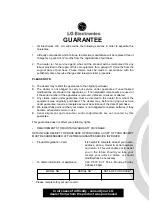Troubleshooting check list
IN TV/VCR RECEPTION
IN TV/VCR OPERATION
Symptoms
No picture or sound
Picture OK; sound poor
Sound OK; no picture
Picture faint or blurred
Picture rolls vertically
Ghosts or multiple images
Wrong colour or no colour
No response to pressing
front control buttons
No response to remote
control
30
Check Points
Make sure the unit is plugged into a working AC power socket.
Check that the power is switched to 'ON'.
Check aerial is properly connected along with any other connections. If an indoor
aerial is used, see it is pointing in the right direction.
Check aerial is properly connected, If an indoor aerial is used, see it is pointing in
the right direction.
Adjust the volume.
Try another channel: it might be a transmitter fault.
Adjust the picture.
Check aerial is properly connected. If an indoor aerial is used, see it is pointing in
the right direction.
Adjust the CONTRAST control.
Check aerial is properly connected. If an indoor aerial is used, see it is pointing in
the right direction.
Check aerial is properly connected. If an indoor aerial is used, see it is pointing in
the right direction.
Suspect reception interference and fit a directional or external aerial.
Adjust the COLOUR control.
Press the buttons again carefully. If no response, unplug the set from the mains
socket, and then plug it in and try again.
Check the batteries are fitted in right way round.
Replace the batteries.
Symptoms
The tape insertion is impo-
ssible
Auto play function won't work
TV programmes cannot
be recorded
Timer recording can't be
done
There is no picture in playback:
the playback picture is of
poor quality or is streaky
VCR button does not
operate
Video cassette tape
jammed in its slot
Check Points
Insert the tape with the window side up and the safety tab facing you.
See that there isn't a tape in the machine already.
Check that the safety tab on the video cassette tape is removed.
Have you tuned the set's channels properly?
See that the safety tab on the video cassette is still intact.
Check the aerial and its connections.
Set the recording start/stop time correctly.
Has there been a power supply interruption before or during Timer recording? If so,
the timer will have lost details of the instructions you gave it and it will not function.
Try reprogramming again.
Check that the video cassette tape has been recorded on.
Adjust the Tracking Control (This should remove 'streaks')
Clean the Heads of TVCR.
Reconnect the mains plug to a power socket: reset programmes (problem caused
by a power interruption).
Check that the timer programme is set for recording.
If the tape is inserted the wrong way it may become stuck. Wait a few seconds to
see if the machine will automatically eject it. If it does not, and the machine stops
working, on no account try free it but contact your local dealer.
Содержание 026N/U TX
Страница 31: ......