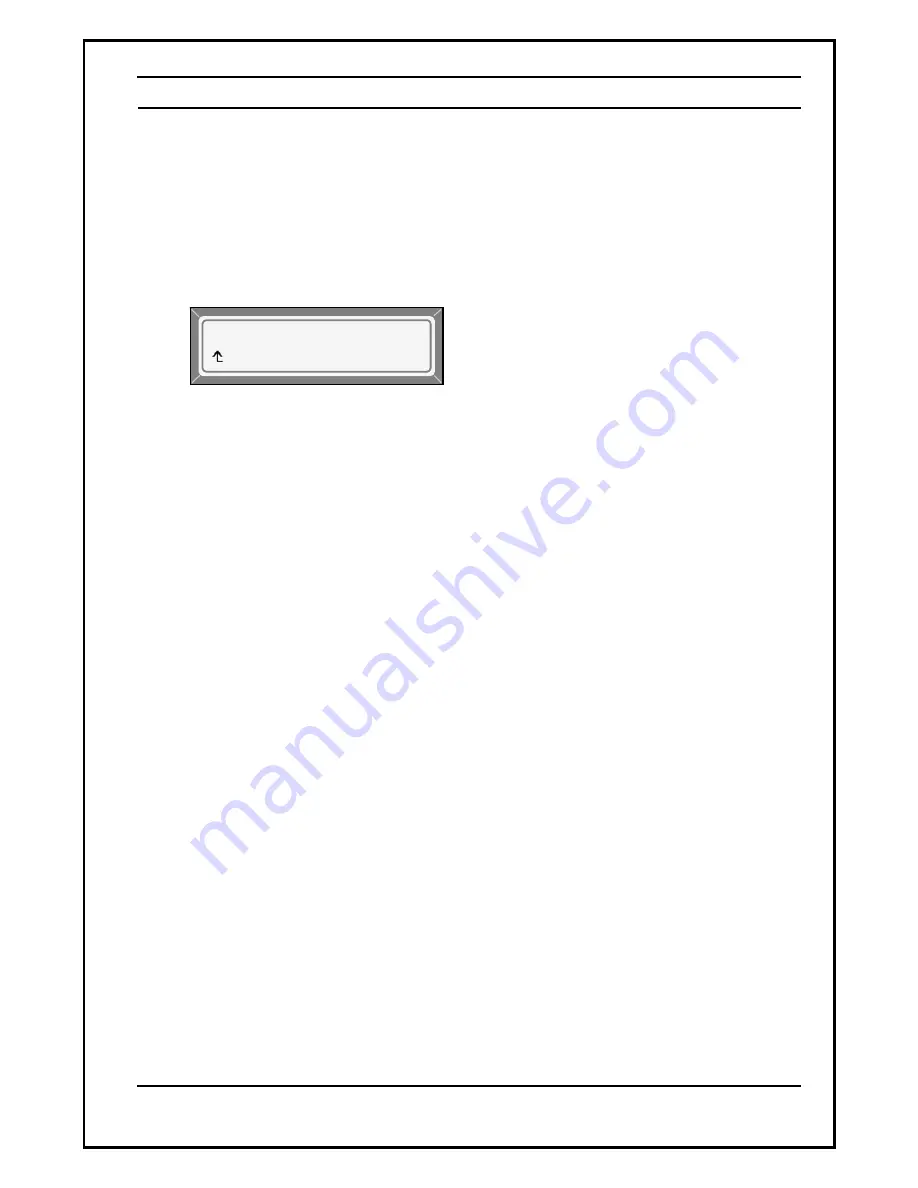
LIP-6830
User
Guide
16
June
07
3.6
Barge-in
Your Call Server may provide barge-in operation. If available, other users with the Shared line
appearance may be able to enter a call directly.
To enter a call using Barge-in:
1) Press the Shared Line appearance button.
The Barge in menu will appear showing held calls as well as active call for Barge-in and
New call selections.
2) Use
[Prev]
-
[Next]
Softkeys to move pointer to Barge in selection.
3) Press
[ OK ]
Softkey.
>2.Barge in call 2
3.Make a new call
[Prev] [Next] [ Ok ]
Содержание LIP-6830
Страница 20: ...LIP 6830 LGN6830 1219SBUG 01 01 June 07 ...
















