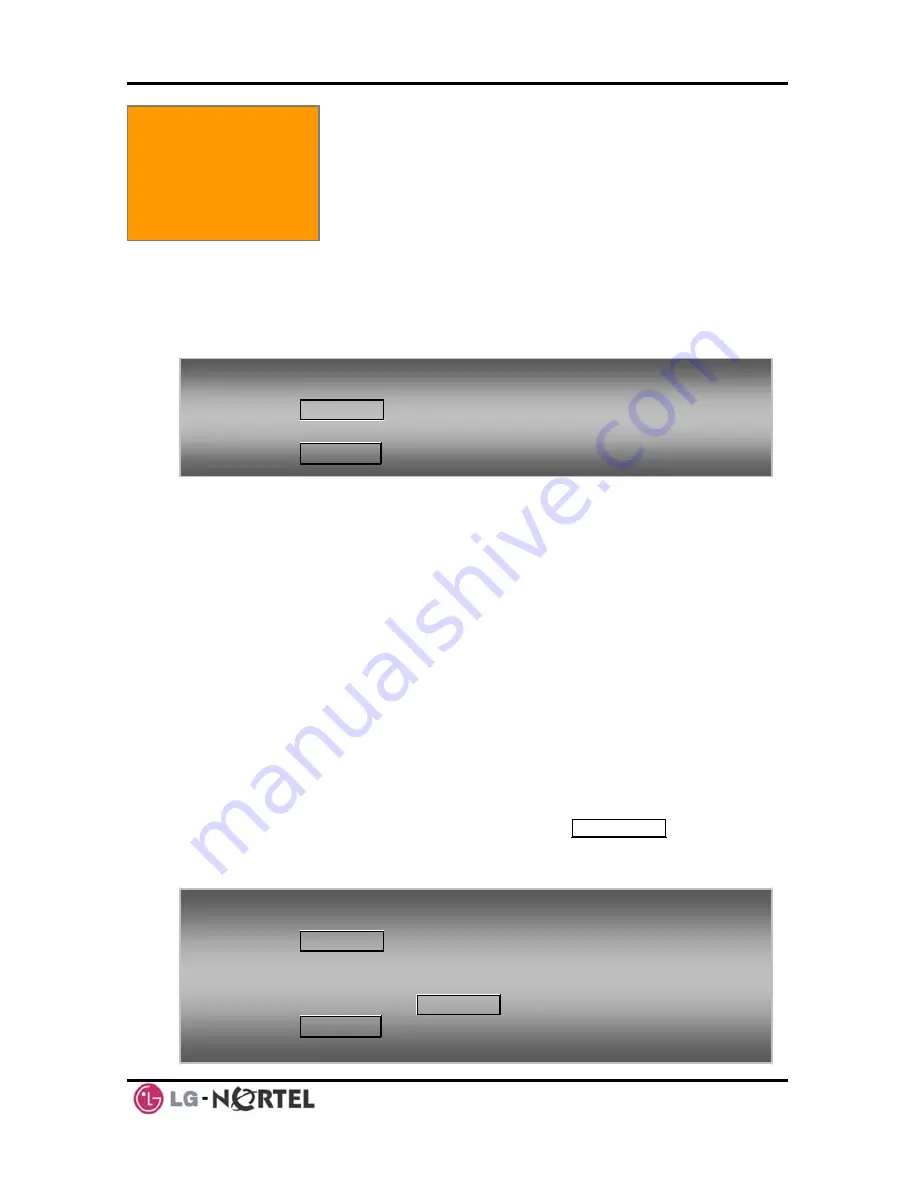
LIP-8004D User Guide
Issue 1
35 August,
2008
8.
Set Features & Flex Buttons
9.1 Entering Station Program Data
A special code set is available for iPECS Phone users
to assign certain attributes such as Authorization Codes
(Passwords). After entering the
User Program
mode,
dial the codes to select the attribute and setting. Once
selected, the setting is saved. A list of the User
Program codes, the feature/function and any input
required are given in
Appendix B
.
9.2 Assigning Features to Flex Buttons
You may assign features and functions to the Flex
buttons on your iPECS Phone. If allowed, you may
even assign CO/IP lines to the Flex buttons.
Flex buttons may be assigned for most features
providing
One-Touch
feature activation (e.g., a Flex
button may be assigned to access the
Account Code
feature and may include the Account code digits, as a
one-touch account code button).
Features that may be assigned to a Flex button include:
DSS/BLF—Enter station number.
Speed Dial
—Enter Station/System Speed dial bin
number.
Flex Numbering Plan—Enter Flex Numbering Plan code
(refer to
Appendix A
).
User Program Code—Press
TRANS
/
PGM
and enter a
User Program code (refer to
Appendix B
).
CO/IP Line—Enter the CO/IP line or group number.
9. Set Features & Flex
Buttons
To assign User Programmable station attributes:
•
Press
TRANS
/
PGM
,
•
Dial desired User Program codes shown in
Appendix B
,
•
Press
HOLD
/
SAVE
.
To assign a feature to a Flex button:
•
Press
TRANS
/
PGM
,
•
Press the desired Flex button,
•
Dial desired code and required inputs. For User Program
codes, first press the
TRANS
/
PGM
,
•
Press
HOLD
/
SAVE
.
Содержание iPECS LIP-8004D
Страница 1: ...LIP 8004D User Guide ...




















