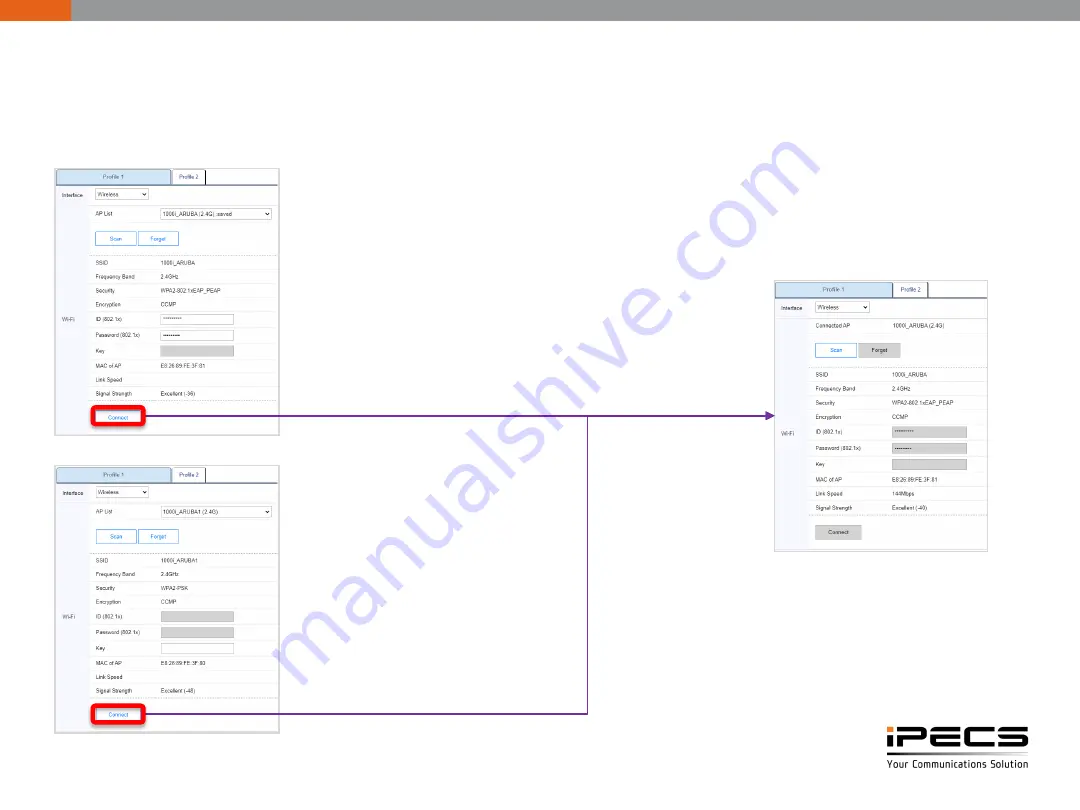
© Ericsson-LG Enterprise Co., Ltd. 2018 | External | 2021. 11. 02 | Page 24
Connect to AP
If you select the AP you want to connect to from the searched AP list, the authentication screen appears as shown below.
- Connecting to a saved AP
- Connecting to a new AP
☞
The stored AP information is applied,
and if you click “Connect”,
the connection will proceed.
☞
If necessary,
you can modify the previous information
before clicking “Connect”.
☞
For APs that are both (2.4G/5G using the same SSID),
when one is connected, the other is added as “saved”.
☞
For newly discovered APs,
enter the required information
for authentication and click “Connect”.
☞
Depending on the AP's authentication method,
a window where you can enter ID/Password
or KEY is activated.
☞
Authentication method
-. WPA-Enterprise : Use the ID and Password
-. WPA-Personal : Use KEY only.
“Connection success”
When the connection is complete,
the input window and the Connect icon are deactivated.
[WEB]
Содержание iPECS 1040i
Страница 6: ...1000i IPKTS LCD Menu ...
Страница 21: ...1000i IPKTS Web menu ...
Страница 27: ......




































