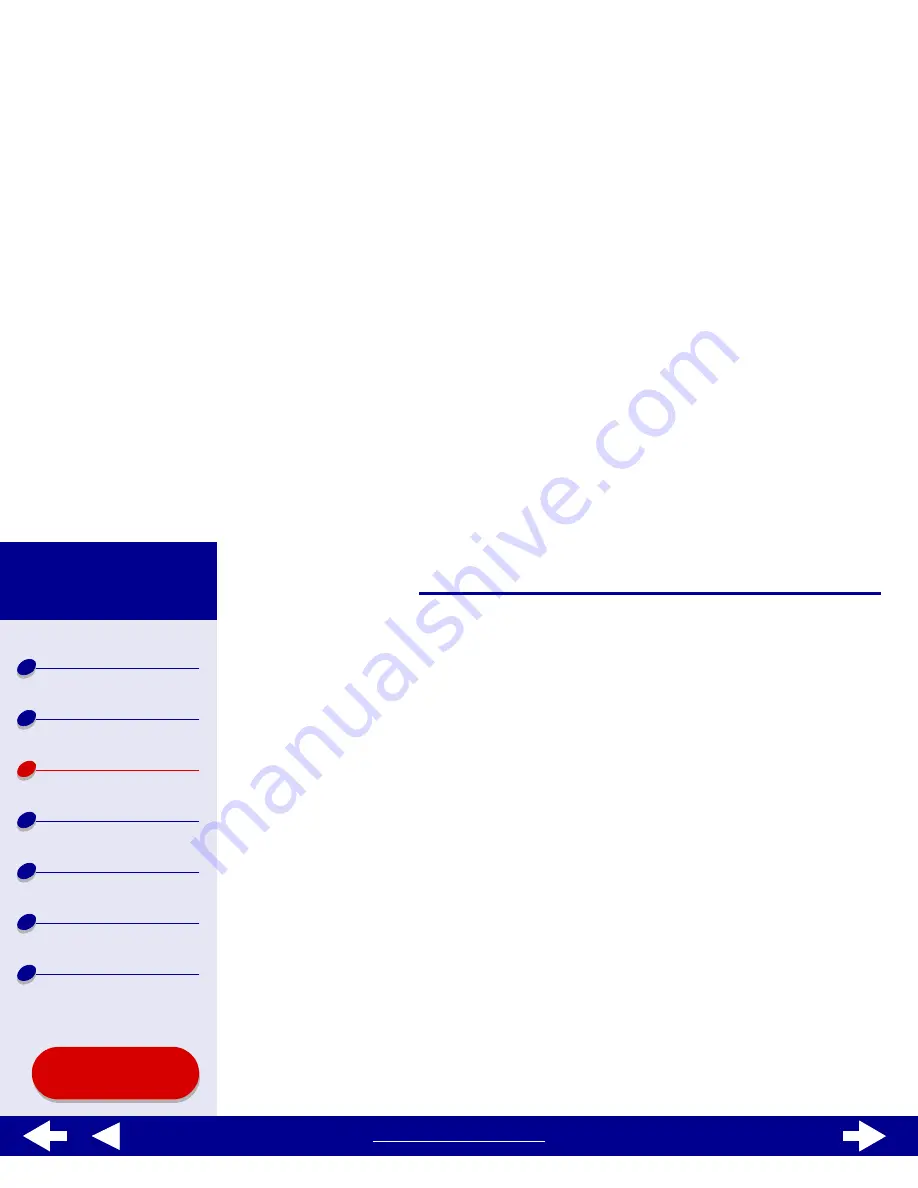
46
Printing ideas
Printer overview
Basic printing
Printing ideas
Maintenance
Troubleshooting
Notices
Index
Lexmark Z54
Using this
Guide...
www.lexmark.com
Note: Higher print quality settings result in better quality documents, but may
take longer to print.
Step 3: Print your transparencies
Click Print.
Note: To prevent smudging, remove each transparency as it exits the printer and
let it dry before stacking. Transparencies may require up to 15 minutes to
dry.






























