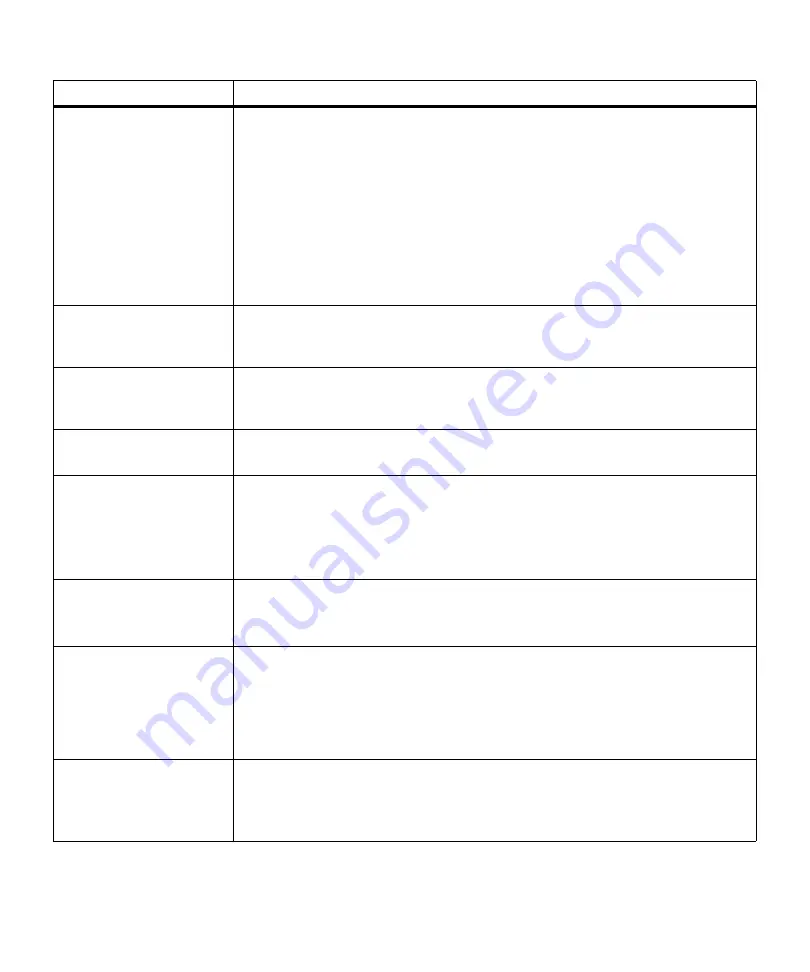
153
Status Messages
Deleting Jobs
Queuing and
Deleting Jobs
The printer is deleting one or more Print and Hold jobs. This message displays if you
selected
Delete All Jobs
or
DELETE A JOB
, and there are no other print jobs selected
for printing.
The printer is deleting one or more Print and Hold jobs and printing one or more Print
and Hold jobs. This message displays if one or more print jobs are selected for
deletion in the
CONFIDENTIAL JOB
and
HELD JOBS
menu items, and one or more
print jobs are selected for printing.
No button actions are possible while either of these messages displays.
See
Delete All Jobs
on page 63 and on page 68 or
DELETE A JOB
on page 63 and on
page 68 for more information.
Disabling Menus
This message briefly displays after the operator panel menus have been disabled. See
“Disabling the Operator Panel Menus” on page 41 for more information.
No button actions are possible while this message displays.
Enabling Menus
If the operator panel menus are disabled, this message briefly displays after they are
enabled. See “Disabling the Operator Panel Menus” on page 41 for more information.
No button actions are possible while this message displays.
Flushing Buffer
The printer is flushing corrupted print data and discarding the current print job.
No button actions are possible while this message displays.
Formatting Disk
The hard disk option is formatting.
This message also displays if you select the
Discard
value for the
Buffered Jobs
menu
item in the
CONFIG MENU
.
No button actions are possible while this message displays.
Note: Do not power Off (O) the printer while this message displays.
Formatting Flash
DO NOT POWER OFF
The flash memory option is formatting.
No button actions are possible while this message displays.
Note: Do not power Off (O) the printer while this message displays.
Invalid
Network 1 Code
This message displays if the code in the optional internal print server (also called an
internal network adapter or INA) has not been programmed or if the code is not valid.
You can download network code while this message displays.
When this message appears, the
Ready
and
Busy
messages do not display until valid
code is programmed into the optional internal print server.
No button actions are possible while this message displays.
Menus Disabled
The printer menus are disabled. This message displays when
Menu>
or
<Menu
is
pressed.
See “Disabling the Operator Panel Menus” on page 41 for more information.
No button actions are possible while this message displays.
Status Message
Meaning and Actions Allowed While Message Displays
Содержание Optra M410
Страница 1: ...M410 M412 ...
Страница 44: ...32 Chapter 2 MarkVision ...
Страница 150: ...138 Chapter 4 Using Print Materials ...
Страница 208: ...196 Chapter 9 Maintaining Your Printer ...
Страница 234: ...222 Chapter 11 Memory and Option Cards ...
Страница 238: ...226 Chapter 12 Optional 500 Sheet Drawer ...
Страница 264: ...252 Appendix B Notices ...
Страница 272: ...260 Appendix C Safety Information ...
Страница 273: ...261 Appendix C Safety Information ...
Страница 274: ...262 Appendix C Safety Information ...
Страница 275: ...263 Appendix C Safety Information ...
Страница 276: ...264 Appendix C Safety Information ...
Страница 280: ...268 Appendix D Warranty ...
Страница 296: ...284 Glossary W watermark See overlay weight The thickness of the typeface line or the thickness of print material ...
Страница 312: ...300 Index ...






























