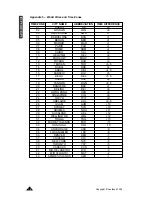Copyright © Lexibook 200
6
11
Installation of SyncMan
®
2
1. Close all Windows programs.
2. Insert the SyncMan
®
2 CD in your CD-ROM drive.
3. The CD-ROM starts up automatically.
4. Follow the instructions on the screen to complete the installation and read
SyncMan2
®
detailed Help Files to fully enjoy all the software features.
SyncMan
®
2 detailed Help Files
1. Make sure that Lexibook SyncMan
®
2 software is installed on your PC as
explained above.
2. Launch SyncMan
®
2 software.
3. On the left Main Menu choices, click on “Help” (under “Options”).
4. The html document " Syncman2 help files " will be displayed in a new browser
window.
Using and installing the USB cable
The USB cable will allow you to link your PDA with a PC. However, it needs to have
its driver installed. This driver is on the SyncMan
®
2 CD-ROM. Please insert it in
your CD drive. If the CD-ROM starts up automatically cancel the installation.
1. Connect the USB cable, included with your unit, to a free PC USB port then
insert cable jack into the unit’s socket (on top left side).
2. Your computer will automatically launch a “Found New Hardware” wizard.
3. Select Choice 2 “Install from a list or specific location” (Advanced). Click NEXT
button.
4. A new window appears. Make sure that first choice by default is selected
“Search for the best driver in these locations” and tick only “Search removable
media (floppy, CD-ROM…)”. Then click NEXT button.
5. You should have a confirmation screen saying that the software you are
installing for this hardware is named “Megawin USB-UART Bridge Controller”.
Click
, Next or Continue Anyway if you see a warning message.
6. The installation should complete automatically, please follow prompts on your
screen.
NOTE: For your reference, the software location on the CD-ROM is:
- "\Drivers\TM240\NT_W2K_XP" if your Operating system is Windows
®
NT, 2000
or XP
- "\Drivers\TM240\98_ME" if your operating system is Windows
®
98SE or
Millennium
Prior to performing your first synchronisation, make sure that Lexibook
®
SyncMan
®
2 software is installed on your PC as above.
1. Connect the cable, included with your unit, to a free PC USB port then insert
cable jack into the unit’s socket (on top left side). Please make sure to have
installed the USB cable before.
21. Before synchronising
Содержание TMP241
Страница 18: ......