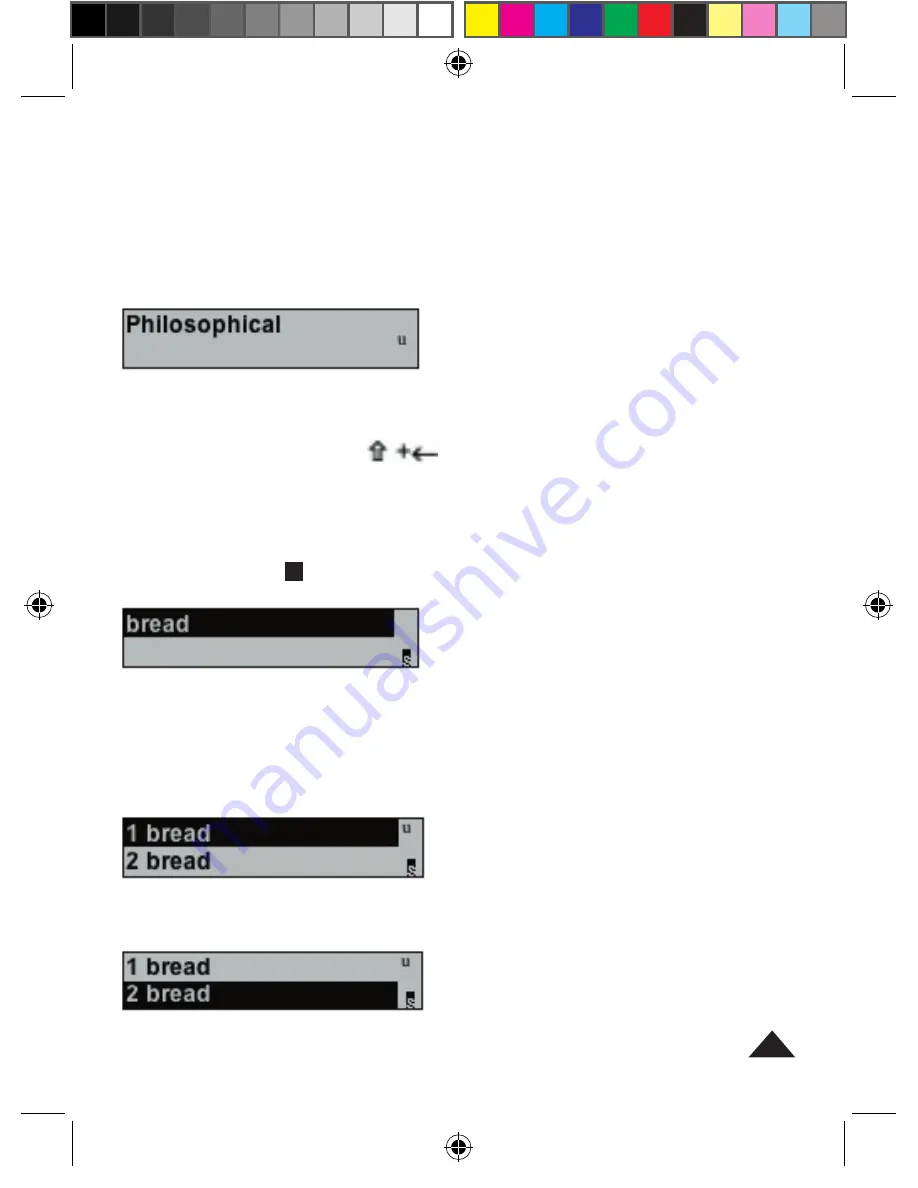
10
Press
ENTER
to search for the word. If the word entered was spelt
correctly, then the display shows
Correct!
before showing the word. If the
word entered was spelt incorrectly, the display shows
Correction list:
and
then shows the list of possible corrections. If there is more than one possible
correction, the down arrow key will be displayed. Press it to view the next
word.
If you wish to go back to your original spelling attempt, press the ESC key.
Press SHIFT + Backspace (
) to clear the display for a new entry.
7.2 Synonym Function
Once you have spell-checked a word as per section 5.1 above, if the word
has synonyms, an
S
will flash.
Press the
SYN
key. The display will show a numbered list of words as a
single word may have different meanings. In this example, the word ʻbreadʼ
can mean ʻfoodʼ, ʻcashʼ and ʻloafʼ. To obtain the correct synonyms, you must
first choose the meaning of the word.
Press the down arrow key to view other meanings for the given word:
DC752GBIM0096.indd 10
13/03/2006 09:30:32

























