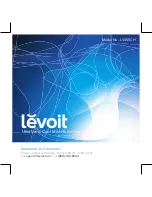12
ON/OFF
• Tap to turn your humidifier on or off.
TIMER
– You can set a timer between 1 and 12 hours.
•
Tap
repeatedly to choose a time.
•
When you stop pressing
, the display will flash 3 times and the timer will start.
• The humidifier will automatically power off once the timer is finished. Press and hold
for 2 seconds or tap repeatedly until it shows “-H” to exit the timer function.
HUMIDITY
– You can set the humidity level between 30% and 80%.
•
Tap
repeatedly to change the humidity level, which increases by 5% each tap.
• Once the humidity level of the environment reaches the set humidity level, the mist will
automatically turn off.
• To cancel the humidity function, tap
repeatedly until “Co” appears on the display or
press and hold
for 2 seconds. The humidifier will enter auto mode after cancellation.
MIST LEVEL
– You can choose between mist levels 1 through 4 or auto mode.
•
Tap
repeatedly to choose
mist level.
LIGHT
•
Tap
to turn the water tank night light on or off.
• Tap and hold for 2 seconds to turn off the display. The
will be dimly lit when the
display is off.
Содержание LV455CH
Страница 23: ...23 Connect with us LevoitLifestyle...
Страница 24: ...Levoit com...