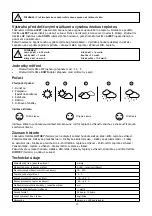6
Levenhuk Wezzer PLUS LP70 Weather Station
The kit includes:
base station, rain gauge, USB cable, user manual, and warranty.
Also required (not included):
2 AA batteries for the rain gauge; 3 AAA batteries for the base station.
Caution! Please remember that mains voltage in most European countries is 220—240V. If you want to use your
device in a country with a different mains voltage standard, remember that use of a converter is absolutely
necessary.
Parts overview
Base station
•
Connect the power cable to the device and the DC adapter (not included) via a USB plug and connect to
the AC power supply; or
•
Open the battery compartment cover (8) and insert 3 batteries according to the correct polarity. Close
the cover.
NOTE! It is recommended to use an adapter for the continuous operation of the base station, although battery
power is also possible.
Rain gauge
•
Turn the rain collector (2) counterclockwise
and open the top part of the rain gauge to
remove the cardboard inside, and then
reattach the rain collector by turning it
clockwise.
•
Place the rain gauge upside down. Turn
the mounting ring (3) clockwise to open
the bottom part. Remove 3 screws on the
battery compartment cover (6). Grasp the
round handle in the middle to pull the
door out.
•
Open the battery compartment cover (5) and insert 2 batteries according to the correct polarity.
•
Reattach the battery compartment cover (6) and the mounting ring (3).
Rain gauge connection
•
Place the base station and the rain gauge within the effective transmission range. Position the rain gauge
horizontally in an open area away from the trees or other obstructions so that rain falls naturally. You
may insert the three mounting screws (included) through the holes in the base of the rain sensor.
•
If you have replaced the batteries, or would like to receive the updated readings, press and hold the
CH
button for 5 seconds. You will see the "—" sign. It can take up to 3 minutes to receive the new readings.
Time setting
Press the
MODE
button and hold it for 3 seconds. The digits that are to be set are flashing. Press
UP
or
DOWN
to change the value, and then press
MODE
to continue.
The setting order: 12/24h > Hours > Minutes > Year > Month > Date. Finally, press MODE to save the settings
and exit.
Alarm setting
Press the
MODE
button, and then press it again and hold it for 3 seconds. The digits that are to be set are
flashing. Press
UP
or
DOWN
to change the value, and then press the
MODE
button to continue.
The setting order: Hours > Minutes.
Press
UP
or
DOWN
to turn the alarm on or off.
Snooze/light function
•
When the alarm rings, press
SNZ/LIGHT
to activate the snooze function. The alarm will sound again in
5 minutes.
•
Press any button to silence the alarm until the set alarm time is reached again.
NOTE! In battery mode, the backlight turns on only for a short period of time.
EN