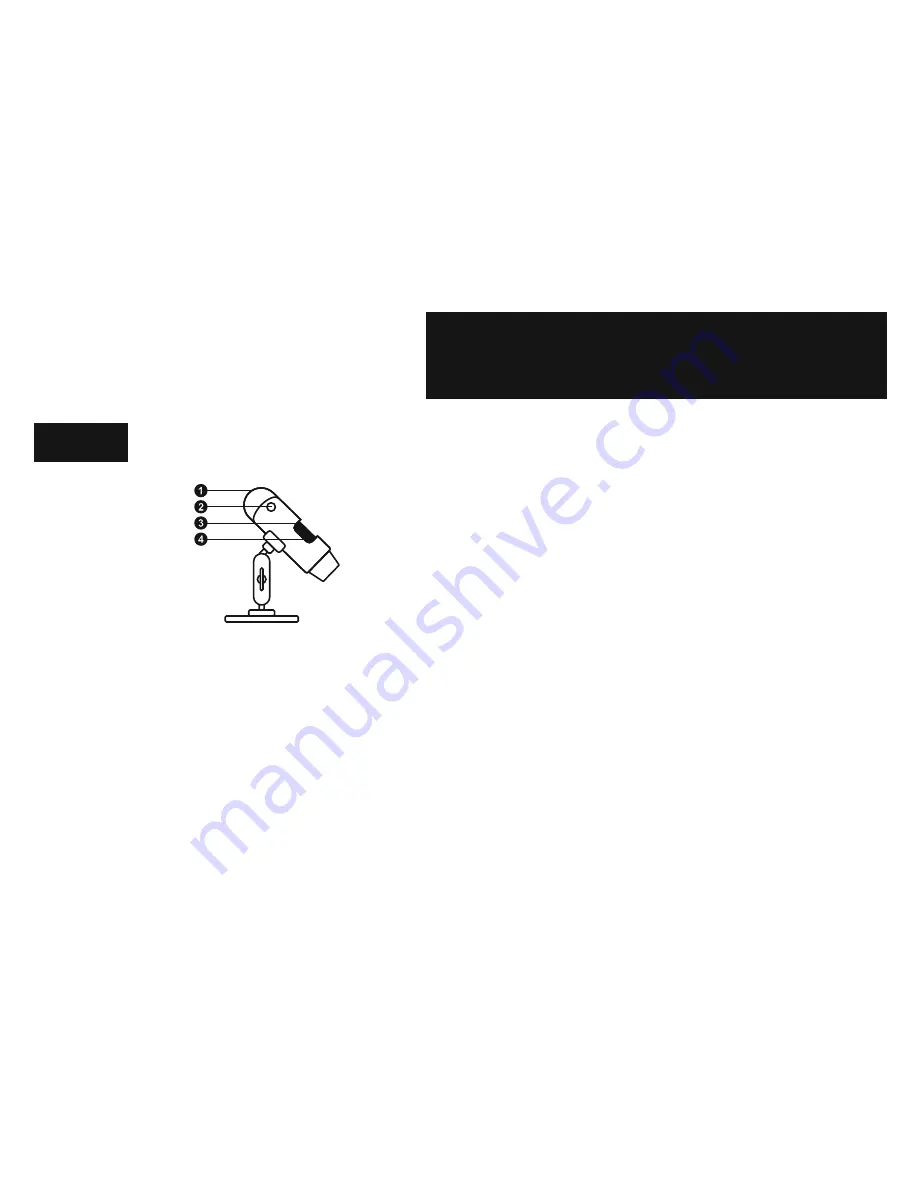
Levenhuk DTX
30
DTX
50
Digital
Microscope
EN
Never, under any circumstances, look directly at the Sun,
another bright source of light or at a laser through this device,
as this may cause PERMANENT RETINAL DAMAGE
and may lead to BLINDNESS.
The kit includes
:
microscope
,
Levenhuk DTX installation CD
,
calibration scale
,
user guide
.
2
Using the microscope
Remove the protective cap from the objective lens. Use the focus wheel to focus your
view. The shutter button allows you to capture images with default settings (using
MicroCapture software to create images is described in the corresponding section of this
User Guide).
If you wish to adjust brightness of the LED illumination, you can use the illumination
brightness adjustment ring at the top of the microscope body.
Make sure the microscope is connected to your PC before proceeding with the setup.
Insert the installation CD into your CD drive. The Main Menu window will be displayed.
Click the
install Microscope Driver
to install the required drivers and follow
the instructions on screen. After the drivers are installed, click the
MicroCapture
software
to install the software. Keep in mind that a system restart will be required
during installation.The installation CD contains a copy of this User Guide, which you can
read by clicking the corresponding entry in the Main Menu.
LED light brightness control wheel
Shutter button
Focus wheel
Calibration scale
Image resolution
From the
Options
menu, select
Preview Size
to set the required image resolution.
R
otating the image
From the
Options
menu, select
Rotate
and choose to rotate created images 90°
clockwise or counterclockwise.
D
ate and time
From the
Options
menu, select
Date/Time
to display or hide the date and time of capture
during preview.
Language
From the
Options
menu, select
Language
to change the languag
e
of the user interface.
Full screen mode
There are three ways to enter full screen mode:
1. Double-click an image in the main window;
2. Click the
Full screen mode
icon on the toolbar;
3. From the
Options
menu, select
Fullscreen mode
.
To exit full screen mode, click the corresponding icon on the toolbar.
Skins
From the
Options
menu, select
Skin
to change the user interface appearance.
Settings
From the
Options
menu, select
Preferences
to set various preferences for MicroCapture
application, including brightness, contrast and saturation of images, white balance, etc.
Capturing an image
Click the corresponding icon on the toolbar or select
Photo
from the
Capture
menu, or
press F11 on your keyboard. A thumbnail of the captured image will appear on the right
side of the main window.

















