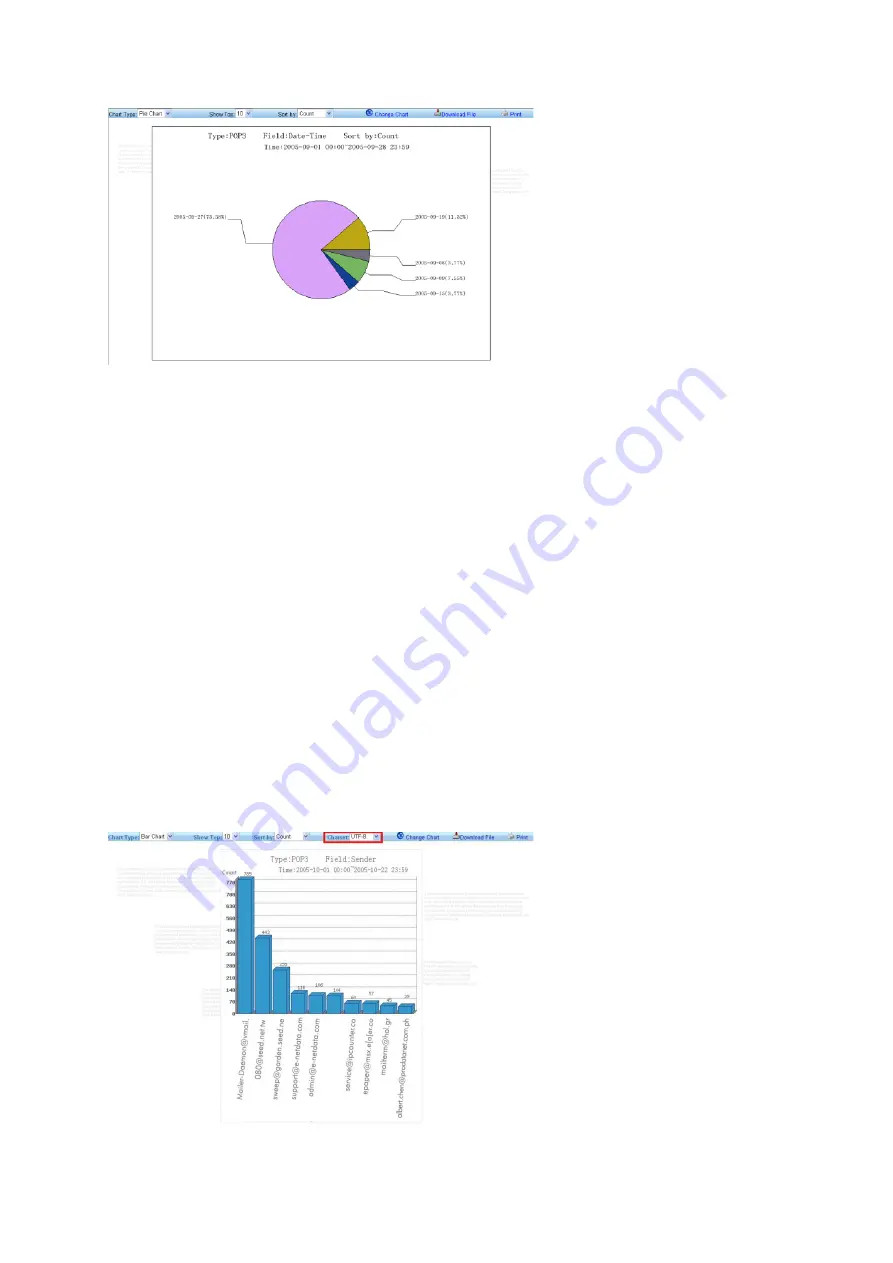
Chart Type:
Bar Chart
Pie Chart
Show Top: Select to display the first 10, 20, 30 data row.
Sort by:
Count: total data.
File count: all included attached file data.
File size: all included attached file size.
Change Chart
Select Chart Type, Show Top, Sort by. Clip Change Chart then can display you the type you would
like to display.
Download File
The report can be downloaded in chart figure (.png) format.
The report can be printed.
Note
:
Because the charset of sender and receiver of POP3, SMTP, Web Mail, and the user handle
and participant of YAHOO is not saved by Unicode. When showing the chart, you can choose the
correct charset (unicode, big5, gb2312).
Содержание ICI-1000
Страница 1: ...Internet Content Inspector ICI 1000 ICI 2000 User Manual v1 00...
Страница 20: ...Besides generating report by IP Administrator can also generate report by Account basis...
Страница 38: ...4 Click on Play to play back the record MSN webcam session...
Страница 58: ...Source Code When click on the following UI will pop up to display the source code of webpage...
Страница 63: ...Sample HTTP Upload Download...
Страница 65: ...Sample HTTP Video Stream...
Страница 67: ...Sample HTTP Request Content...
Страница 159: ...Step 2 Click Show Chart...
Страница 166: ...Click on search client will provide you all the data reconstructed for the particular client or IP Address...
Страница 181: ...Technical Support Email support level1 com...






























