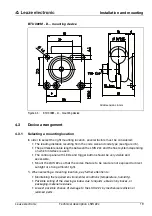Commissioning
Leuze electronic
Technical description LSIS 22x
27
TNT
35/7-2
4
V
6
Commissioning
6.1
Starting the LSIS 222 M5M-R1 - RS 232 interface
Connect the voltage supply and, if applicable, the switching input and the serial interface
as described in chapter 5.
Notice!
For the host and LSIS 222 to be able to communicate with one another, the interface
parameters (transmission rate, data format) must match!
Factory setting LSIS 222
:
• 9600 baud
• 8 data bits
• no parity
• 1 stop bit
Set the host interface to the same parameters as the LSIS 222 or set the LSIS 222 to the
same parameters as the host (see chapter 7.1 "Configuration of interface").
Start the Leuze operating software
BCLconfig
on the connected host (PC/terminal) and call
up the
terminal function
.
Connect the +10 … +30VDC supply voltage (typ. +24VDC).
The LSIS 222 starts up; readiness for operation is indicated by the illumination of the green
PWR
LED.
By default, the LSIS 222 is in
manual trigger mode
after switching on for the first time.
Press and hold down the trigger button or apply a high signal to the SWI switching input to
now activate the code reader (reading gate open). Further information on possible oper-
ating modes can be found in chapter 7.1 on page 30.
Hold a sample code in front of the LSIS 222 at a distance of approx. 100mm (see chapter
13.3 "Sample codes" in the appendix). If the read operation is successful, the green align-
ment aid and red illumination are switched off. The read result is displayed on the screen.
Close the reading gate by releasing the trigger button or, if applied, removing the high
signal at the SWI switching input.
Содержание LSIS 222
Страница 1: ...LSIS 222 LSIS 223 Code reader en 01 2012 07 50119062 T E C H N I C A L D E S C R I P T I O N ...
Страница 92: ...Appendix 90 Technical description LSIS 22x Leuze electronic 13 3 3 Other sample codes Figure 13 3 Sample codes ...
Страница 93: ...Appendix Leuze electronic Technical description LSIS 22x 91 TNT 35 7 24V Figure 13 4 Sample codes ...