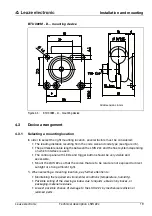Installation and mounting
20
Technical description LSIS 22x
Leuze electronic
4.3.2
Determining the reading distance
The typical reading distances are shown in figure 4.5.
In general, the read field increases with the reading distance. This also results in a decrease
in the resolution, however.
For reading distances between 100mm and 130mm, particularly homogeneous illumina-
tion of the image field is ensured by the integrated illumination.
Figure 4.5:
Reading distance as a function of resolution/code type
Notice!
Please notice that the real reading distances are also influenced by factors such as labeling
material, printing quality, scanning angle, printing contrast etc., and may thus deviate from
the reading distances specified here.
Depending on code type, code size, cell or modulus size and position of the code in the
field of view, reading can also occur while in motion.
4.4
Cleaning
Clean the housing window of the LSIS 22x with a soft cloth after mounting. Remove all
packaging remains, e.g. carton fibers or Styrofoam balls. In doing so, avoid leaving
fingerprints on the front cover of the LSIS 22x.
Attention!
Do not use aggressive cleaning agents such as thinner or acetone for cleaning the device.
Use of improper cleaning agents can damage the housing window and display.
10 Mil (0.254 mm) Code 128
0
100
200
300
50
150
250
350
400
2D-Codes
1D-Codes
20 Mil (0.508 mm) Data Matrix Code
10 Mil (0.254 mm) Data Matrix Code
13 Mil (0.330 mm) UPC-A / EAN-13
Reading distance [mm]
Содержание LSIS 222
Страница 1: ...LSIS 222 LSIS 223 Code reader en 01 2012 07 50119062 T E C H N I C A L D E S C R I P T I O N ...
Страница 92: ...Appendix 90 Technical description LSIS 22x Leuze electronic 13 3 3 Other sample codes Figure 13 3 Sample codes ...
Страница 93: ...Appendix Leuze electronic Technical description LSIS 22x 91 TNT 35 7 24V Figure 13 4 Sample codes ...