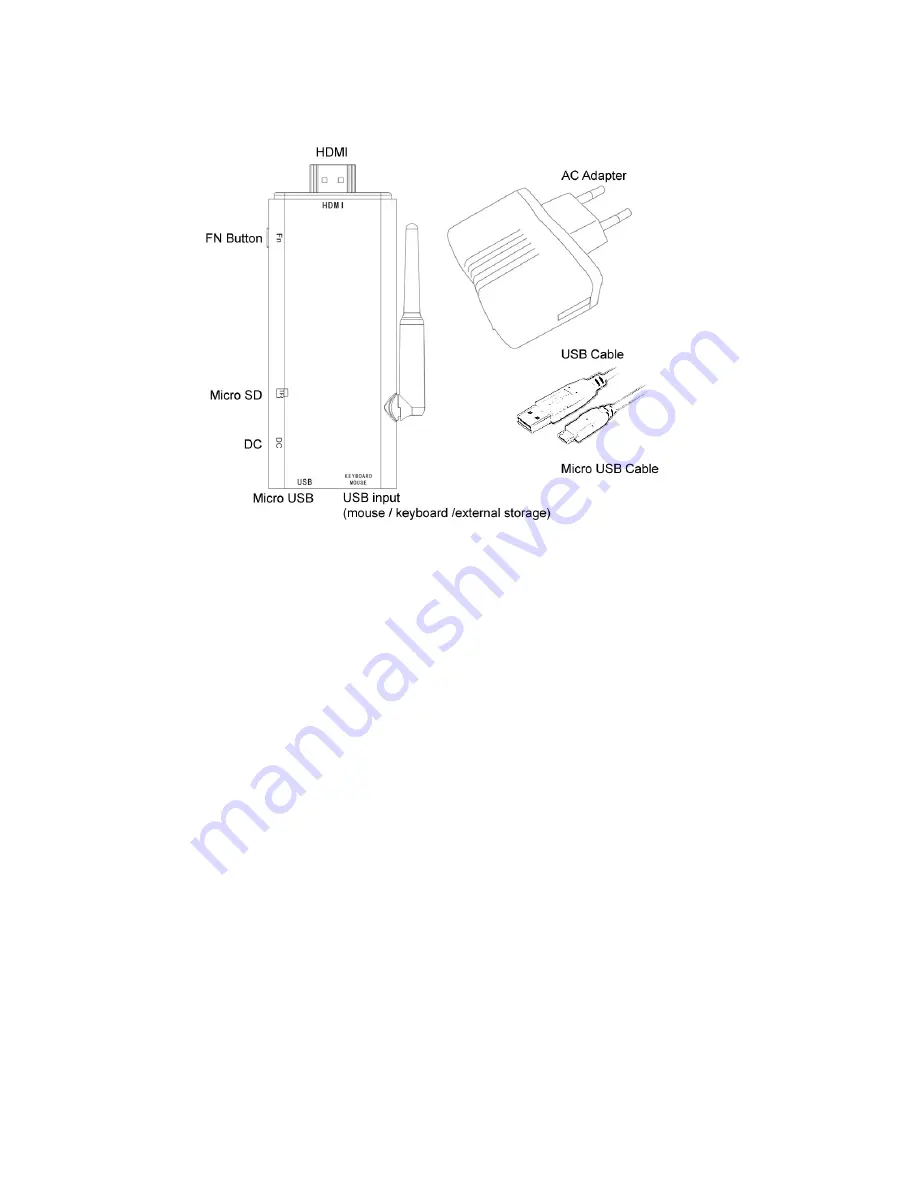
12
Start-up your device
You can use a USB hub to connect multiple devices at once
Connect the device
1.
Connect the LEOTEC Android TV to the HDMI connector of your TV or monitor
2.
Connect the power adapter into the wall socket
3.
Connect one end of USB cable to the adapter (or any USB port to provide adequate
current) , and the other end into the Micro USB device
4.
Then the device starts and LED flashes once
5. Turn on the TV and change the TV video output to be HDMI (For details, please see the
TV manual)
6. When it finishes to start, the TV screen shows the main interface




































