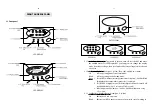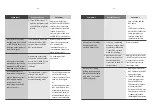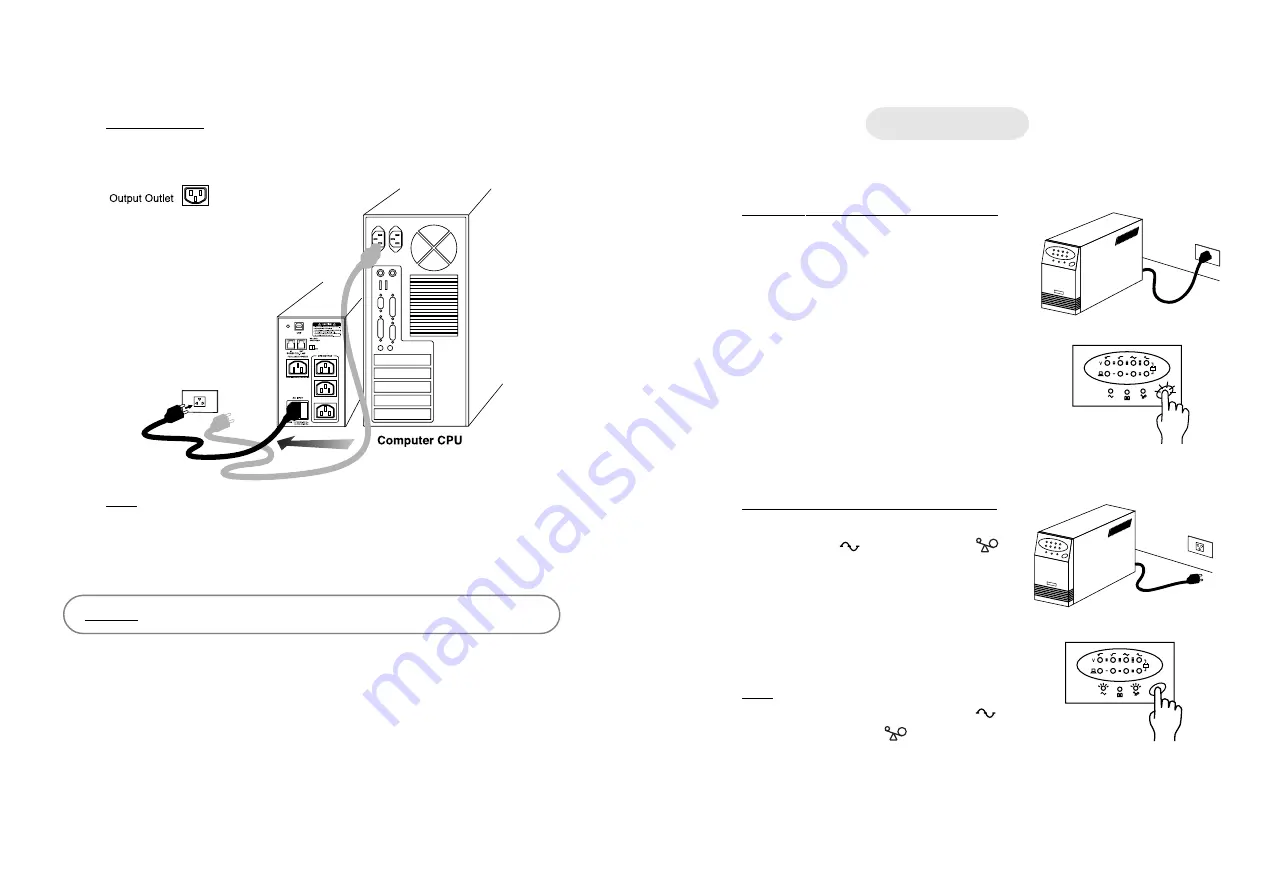
4.5.2 IEC type outlets
Get the input power cord from the load and plug into UPS AC input and
wall receptacle as shown in the figure below.
Note: No input power cord supplied with this UPS. The output power cord is
only supplied with this type of UPS.
4.6 In case of battery extension, plug the cable from battery extension module into the
UPS battery extension outlet.
Caution!: Use LEONICS battery extension module only.
4.7 To set Easy-Mon X software (if available), follow the software installation section.
- 18 -
- 19 -
OPERATION
LEONICS
5.1 Switch on
5.1.1 Under normal utility power line (AC Start):
Plug in the power cord to the electrical
outlet. Press the multi-function switch for
0.5 second then release. All indicator
lights will blink, after that UPS will start up
the self-test (See details in section 5.3.1).
When the test is completed the display
panel will show the UPS status (See details
in UPS Status Display).
5.1.2 Under power failure conditions (DC start):
Press the multi-function switch until
the lamp no.1 ( ) and lamp no.3 ( )
are lit at the same time and the alarm beep
sounds once, then release before the
second alarm beep sounds. All indicator
lights will lit, after that the ULTRA Series UPS
will start the seft-test (See details in item
5.3.1)
Note: If you press the multi-function switch
too long (until the lamp no.1 ( )
and lamp no.3 ( ) are
extinguished) and the second alarm
beep sounds, the UPS will not start
up.
LEONICS
Содержание Ulta Series
Страница 1: ......