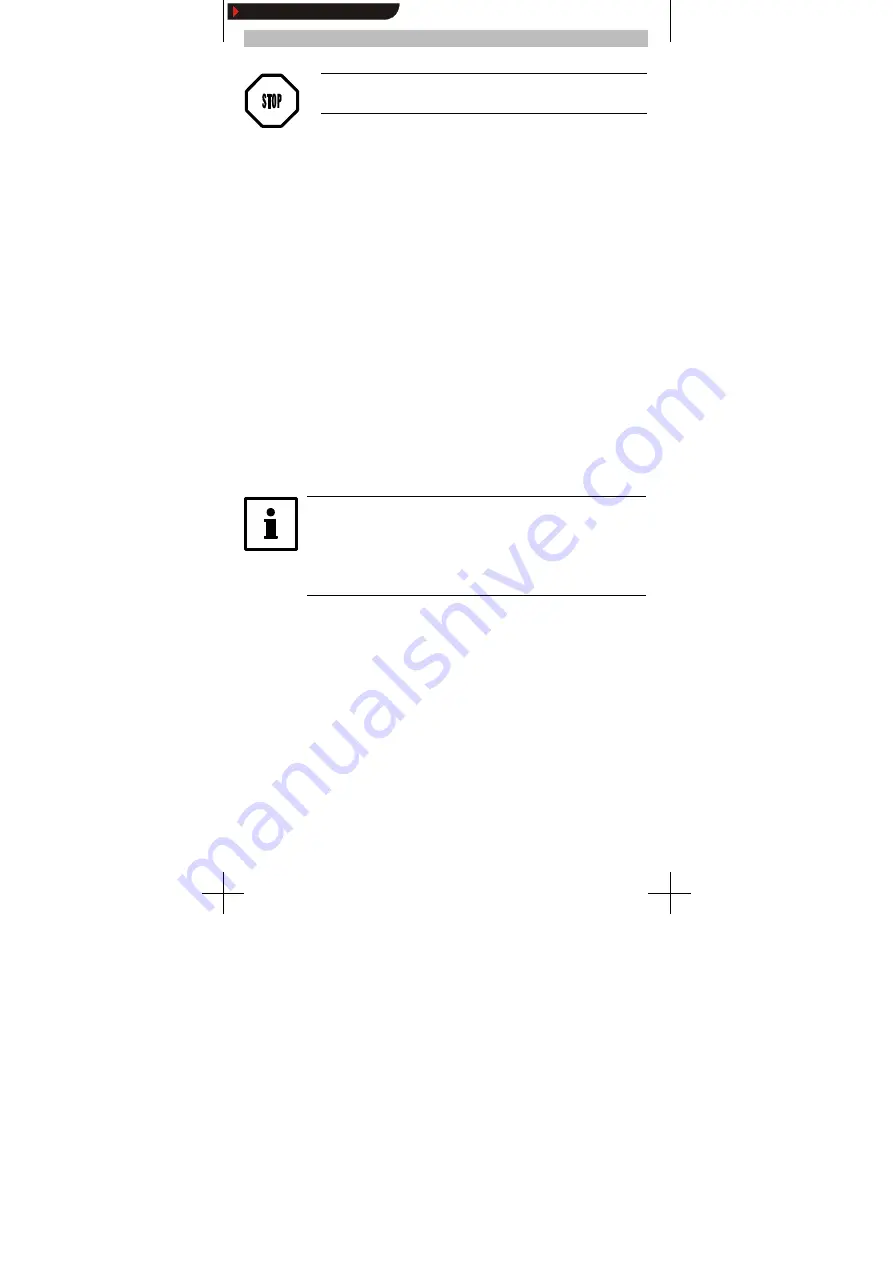
Commissioning
EDK10202EZ3 4.1
l
- 5 -
Before switching on the supply voltage, check the entire wiring
concerning completeness and short circuit.
Switching on:
4. Switch on the supply voltage for Drive PLC and extension board
- The extension board is detected automatically.
5. Load Drive PLC Developer Studio (DDS) project in the Drive PLC
- See documention for DDS and Drive PLC.
6. The additional inputs and outputs are now available for the control. The control is
ready for operation.
Note on Drive PLC with software version as of version 6.1:
The Drive PLC detects automatically
y
missing connections to the extension board.
y
an extension board which is not compatible with the user program.
y
a missing extension board.
Note on Drive PLC with software version earlier than version 6.1:
The Drive PLC does not detect automatically
y
missing connections to the extension board.
y
an extension board which is not compatible with the user program.
y
a missing extension board.
Missing connections, incompatibility or missing extension boards can result in undefined
actions which can endanger the machine/system.
Therefore it is absolutely necessary to ensure that
y
you always use two 26-pole plug connectors to connect the extension board with
the Drive PLC (see Mounting Instructions for the Extension Board, chapter
“ Mechanical installation” , plug connectors
).
y
the extension board type matches the user program.
Lenze provides function blocks which can be loaded into the user program
for the Drive PLC. With these function blocks the Drive PLC detects missing
connections and incompatible extension boards and indicates error
messages.
The function blocks can be downloaded from the Lenze homepage:
www.Lenze.de (menu “ Service”
→
“ Downloads”
→
“ PLC Produkte” ).
Show/Hide Bookmarks

































