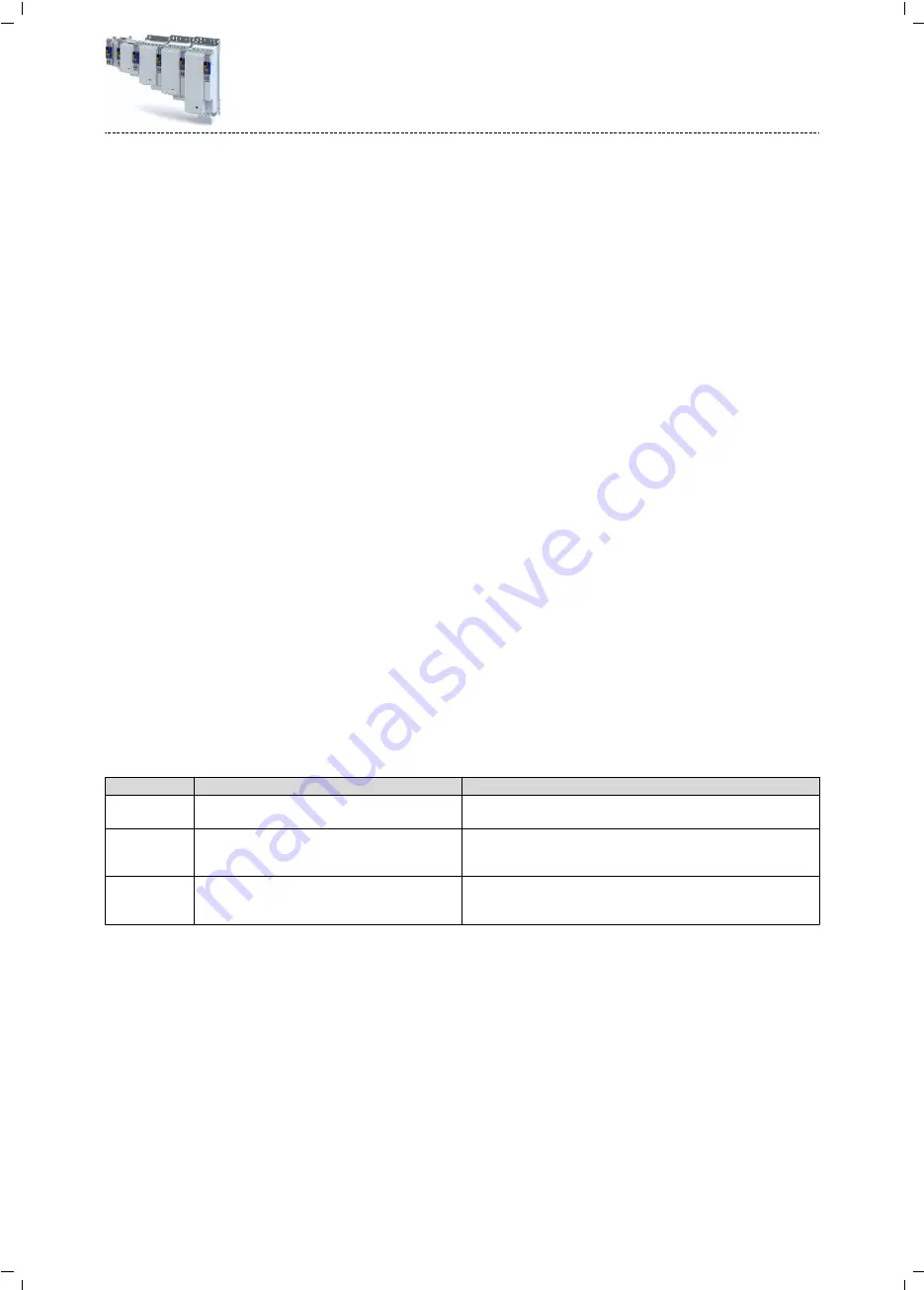
1. Initiate an identification run with parameter
.
2. Enable inverter.
The identification run is in standby mode.
3. Approach a constant speed between n = 500 rpm and n = 3000 rpm.
The identification run is started automatically after the drive has reached a constant speed
and maintains it over the time defined in .
This speed is saved for the identification run. In order that the identification run can be
continued again, e.g. after an interruption, the drive must be operated again with this
speed.
End of the identification run
After the resolver error identification has been executed successfully, the parameters
are written automatically. The resolver now works with these
settings.
Short-time interruption of the identification run
A short-time interruption, e.g. by removing the controller enable, does not stop the meas-
urement. It is continued after the controller is enabled anew. For the duration of the inter-
ruption, the following status message is displayed: "Identification interrupted temporarily")
Abort of the identification run
The measurement is aborted if the controller inhibit persists or after the time-out time has
elapsed. A time-out error is output for the identification run (see error messages in the log-
book).
4. If the measurement was successful, the motor can be stopped
5. At the end of the procedure, save the changed parameters
in the
inverter.
»EASY Starter« can be used to save the inverter parameter settings, see
Deactivating the resolver error compensation
For deactivating the resolver error compensation, the respective parameters must be reset
again to the Lenze setting.
Parameter
Address
Name / setting range / [default setting]
Info
0x2C44:001
Motor encoder identification (Resolver): Angle
-100 ... [0] ... 100
Setting of the angle to the resolver error compensation.
0x2C44:002
Motor encoder identification (Resolver): Cosine track
gain
0 ... [100] ... 100 %
Setting of the gain of the cosine track to the resolver error compensa-
tion.
0x2C44:003
Motor encoder identification (Resolver): Sine track
gain
0 ... [100] ... 100 %
Setting of the gain of the sine track to the resolver error compensation.
Configuring the feedback system
Configure feedback system for motor control
Resolver settings
205
Содержание i950 Series
Страница 1: ...Inverters i950 servo inverters Commissioning EN ...
Страница 2: ......
Страница 312: ...15 Configure engineering port The given path leads you to the engineering port Configure engineering port 312 ...
Страница 397: ...19 Safety functions Supported safety functions for Basic Safety STO 4Safe Torque Off STO 398 Safety functions 397 ...
Страница 497: ......
Страница 498: ......
Страница 499: ......






























