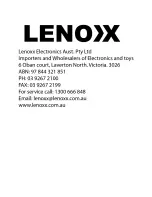Please refer to the detailed operation instructions followed.
Please restart the unit by pressing POWER button if there is any wrong
operation resulting in crash.
Load an empty or non-
finalized CD-R or CD-RW
Select Auto/Manual Track
Increment Mode;
Set Auto Track lncrement
Sensitivity
Select Recording Source
Activate Recording
Test and Adjust Recording
Level
Start Recording
Track Division
Finalizing Recorded Disc
21
For CD-R or CD-RW, If it is recorded and finalized, the disc is possible to to played by
ordinary CD players, if it is recorded but not finalized, the disc will not be possible to be
played by ordinary CD players.
For Recoded CD-RW
Unfinalizing
Erasing
RECORDING OPERATION STEPS
Содержание CD117D
Страница 6: ...3 CASSETTE TAPE HANDLING RECORDS ...
Страница 7: ...4 HOW TO REPLACE THE STYLUS ...
Страница 20: ...Display 17 Press DISPLAY button on remote control in play mode the display will changes as follows ...
Страница 32: ......
Страница 33: ......