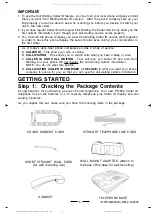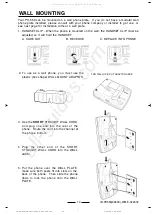IB-PH559(9803C)-WM-E-042602
BATTERY SAFETY INSTRUCTIONS
CAUTION: TO REDUCE THE RISK OF FIRE OR PERSONAL INJURY, READ AND
FOLLOW THESE INSTRUCTIONS.
1. Use only the following type and size of batteries: 4 size AA alkaline batteries (not
included).
2. Do not dispose of the batteries into a fire. The cells may explode. Check with local
codes for possible special disposal instructions.
3. Do not open or mutilate the batteries. Released electrolyte is corrosive and may
cause damage to the eyes or skin. It may be toxic if swallowed.
4. Exercise care in handling batteries in order not to short the battery with conducting
materials such as rings, bracelets and keys. The battery or conductor may over
heat and cause burns.
5. Do not attempt to recharge the batteries that are used with this product. The
batteries may leak corrosive electrolyte or explode.
6. Do not attempt to rejuvenate the batteries identified for use with this product by
heating them. Sudden release of the battery electrolyte may cause burns or
irritation to eyes or skin.
7. All batteries should be replaced at the same time. Mixing fresh and discharged
batteries could increase internal cell pressure and rupture the batteries.
8. When inserting batteries into this product, the proper polarity or direction must be
observed. Reverse insertion of batteries may result in leakage or explosion.
9. Remove the batteries from this product if the product will not be used for a long
period of time (several months or more) since during this time the batteries could
leak, damaging the product.
10. Discard weak or dead batteries as soon as possible since they are more likely to
leak in the product. Batteries should be replaced when the display gets dim or if the
Low Battery Indicator appears in the display.
11. Do not store this product in high temperature areas. Batteries that are stored in a
freezer or refrigerator for the purpose of extending shelf life should be protected
from condensation during storage and defrosting. Batteries should be stabilized at
room temperature prior to use after cold storage.
12. If this product does not operate normally, see TROUBLE SHOOTING on pages 16
and 17. If you cannot resolve the problem, or if the product is damaged, refer to the
LENOXX WARRANTY INFORMATION on the last page. Opening or removing
covers may expose you to dangerous voltages or other risks. Incorrect
reassembly can cause electric shock when the appliance is subsequently used.
13. Installation of batteries should only done by an adult.
SAVE THESE INSTRUCTIONS
2
IB-PH559(9803C)-WM-E-042602.p65
4/26/02, 4:30 PM
4
All manuals and user guides at all-guides.com