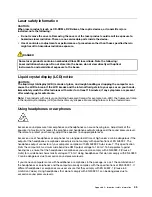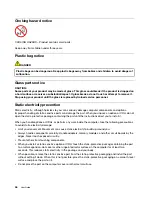Ukraine
Цим підтверджуємо, що продукція Леново відповідає вимогам нормативних актів України, які
обмежують вміст небезпечних речовин
Mainland China
为满足中国电子电器产品有害物质限制相关的法律法规和其他要求,联想公司对本产品中有害物质按部件分
类,声明如下。
Table 1.
产品中有害物质的名称及含量
部件名称
铅(
Pb
)
汞(
Hg
)
镉(
Cd
)
六价铬(
CR
(
VI
))
多溴联苯
(
PBB
)
多溴二苯醚
(
PBDE
)
印刷电路板组件
*
X
○
○
○
○
○
硬盘
X
○
○
○
○
○
光驱
X
○
○
○
○
○
LCD
面板(
LED
背光
源)
X
○
○
○
○
○
键盘
X
○
○
○
○
○
内存
X
○
○
○
○
○
电池
X
○
○
○
○
○
电源适配器
X
○
○
○
○
○
底壳、顶壳和扬声
器
X
○
○
○
○
○
注:
本表格依据
SJ/T 11364
的规定编制。某些型号的产品可能不包含表中的部分部件。
○:表示该有害物质在该部件所有均质材料中的含量均在
GB/T 26572
规定的限量要求以下。
X
:表示该有害物质至少在该部件的某一均质材料中的含量超出
GB/T 26572
规定的限量要求。标记
“X”
的部件,皆因全球
技术发展水平限制而无法实现有害物质的替代。
*
:印刷电路板组件包括印刷电路板及其零部件、电容和连接器等。
在中华人民共和国境内销售的电子信息产品必须带有此
“
环保使用期限
”
(
EPuP
)标志。圆圈内的数字标
示正常使用状态下产品的环保使用期限。
Supplier’s declaration of conformity label for mainland China RoHS
依照《电器电子产品有害物质限制使用合格评定制度实施安排》,《绿色产品 标识使用管理办法》以及市场监
管总局关于明确电器电子产品有害物质限制使用合 格评定制度
“
供方符合性标志
”
的公告中对于合格评定标识的
相关要求,联想公司 针对纳入《电器电子产品有害物质限制使用达标管理目录》内的产品,使用自我声 明的
合格评定方式,并使用如下合格评定标识:
Appendix C. Compliance information
57
Содержание Yoga Slim 7 15ITL05 82AC001EBM
Страница 1: ...User Guide IdeaPad 5 14 05 and IdeaPad 5 15 05 ...
Страница 4: ...ii User Guide ...
Страница 6: ...iv User Guide ...
Страница 8: ...Base Figure 2 IdeaPad 5 14 05 base view Figure 3 IdeaPad 5 15 05 base view 2 User Guide ...
Страница 18: ...12 User Guide ...
Страница 26: ...20 User Guide ...
Страница 34: ...28 User Guide ...
Страница 40: ...34 User Guide ...