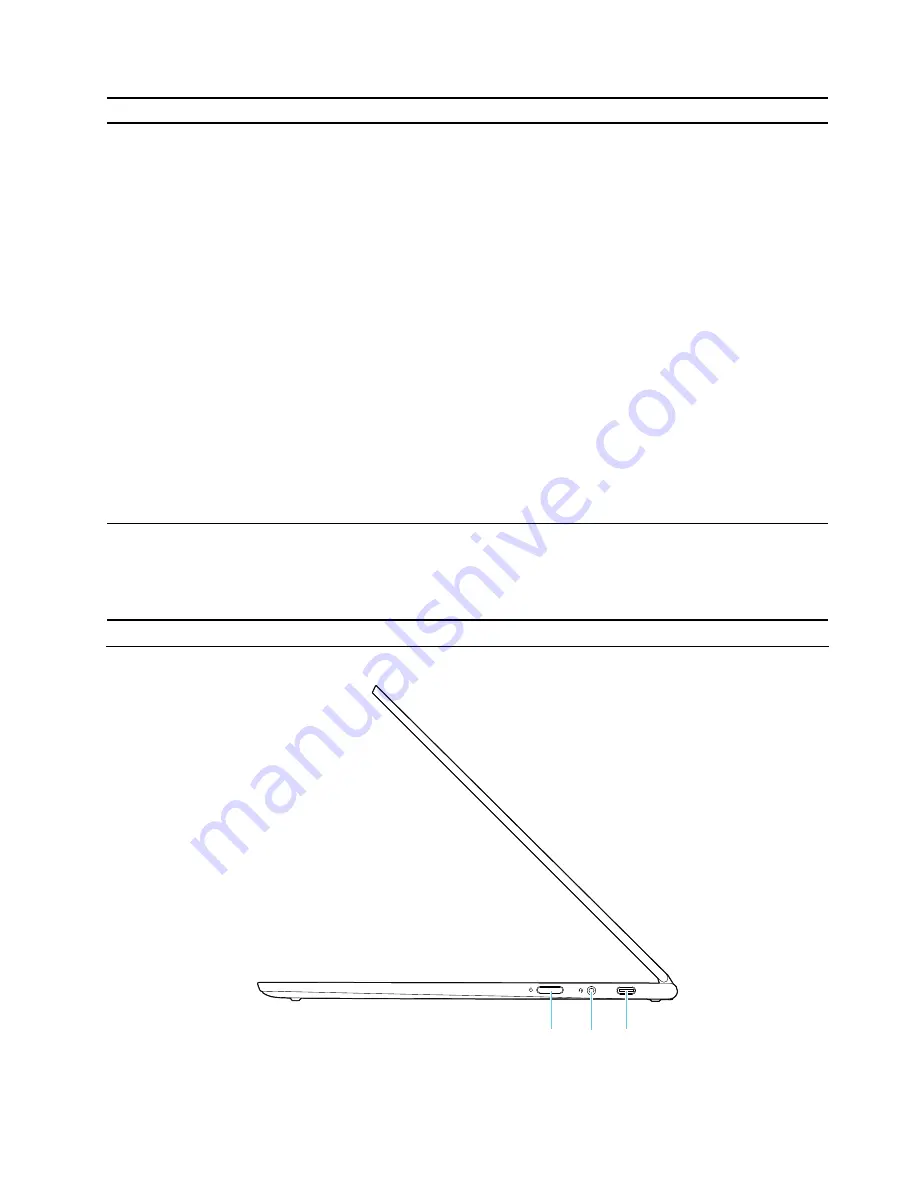
1. Nano-SIM-card slot
You can insert a nano-SIM card into this slot for wireless-WAN network connection.
2. Always On USB-C
TM
connector / Power
connector
This connector supports the Always On USB feature and the USB Type-C
TM
standard,
and also works as the power connector.
• Always On USB feature
To charge the USB-compatible devices when your computer is off, in sleep mode,
or in hibernation mode, enable the Always On USB feature on your computer.
Note:
If your computer is not connected to ac power and the remaining battery
power is very low, the Always On USB-C connector stops charging the connected
devices.
• USB Type-C standard
With an appropriate USB-C cable connected, you can use this connector to transfer
data or charge your device.
Lenovo provides various USB-C accessories to help you expand your computer
functionality. For more information, go to:
https://www.lenovo.com/accessories
Note:
When the battery power is below 10%, the connected USB-C accessories
might not work correctly.
• Power connector
Use the shipped USB-C power adapter and power cord to connect the computer to
ac power through this connector.
3. ac power status indicator
This indicator shows the ac power and battery power status of the computer.
•
White
: connected to ac power (battery power 91%–100%)
•
Amber
: connected to ac power (battery power 0%–90%)
•
Off
: not connected to ac power
Right-side view
1
2
3
49
Содержание YOGA C630-13Q50
Страница 1: ...YOGA C630 13Q50 Hardware Maintenance Manual ...
Страница 4: ...ii YOGA C630 13Q50 Hardware Maintenance Manual ...
Страница 9: ...DANGER DANGER DANGER DANGER DANGER Chapter 1 Safety information 5 ...
Страница 10: ...6 YOGA C630 13Q50 Hardware Maintenance Manual ...
Страница 11: ...PERIGO PERIGO PERIGO Chapter 1 Safety information 7 ...
Страница 12: ...PERIGO PERIGO PERIGO PERIGO PERIGO 8 YOGA C630 13Q50 Hardware Maintenance Manual ...
Страница 13: ...DANGER DANGER DANGER DANGER Chapter 1 Safety information 9 ...
Страница 14: ...DANGER DANGER DANGER DANGER VORSICHT 10 YOGA C630 13Q50 Hardware Maintenance Manual ...
Страница 15: ...VORSICHT VORSICHT VORSICHT VORSICHT Chapter 1 Safety information 11 ...
Страница 16: ...VORSICHT VORSICHT VORSICHT 12 YOGA C630 13Q50 Hardware Maintenance Manual ...
Страница 17: ...Chapter 1 Safety information 13 ...
Страница 18: ...14 YOGA C630 13Q50 Hardware Maintenance Manual ...
Страница 19: ...Chapter 1 Safety information 15 ...
Страница 20: ...16 YOGA C630 13Q50 Hardware Maintenance Manual ...
Страница 21: ...Chapter 1 Safety information 17 ...
Страница 22: ...18 YOGA C630 13Q50 Hardware Maintenance Manual ...
Страница 23: ...Chapter 1 Safety information 19 ...
Страница 24: ...20 YOGA C630 13Q50 Hardware Maintenance Manual ...
Страница 28: ...24 YOGA C630 13Q50 Hardware Maintenance Manual ...
Страница 41: ...Chapter 4 Removing FRUs 37 ...
Страница 46: ...42 YOGA C630 13Q50 Hardware Maintenance Manual ...
Страница 50: ...Removal steps of the LCD cable 46 YOGA C630 13Q50 Hardware Maintenance Manual ...
Страница 56: ...52 YOGA C630 13Q50 Hardware Maintenance Manual ...
Страница 58: ......
Страница 59: ......
Страница 60: ......






















