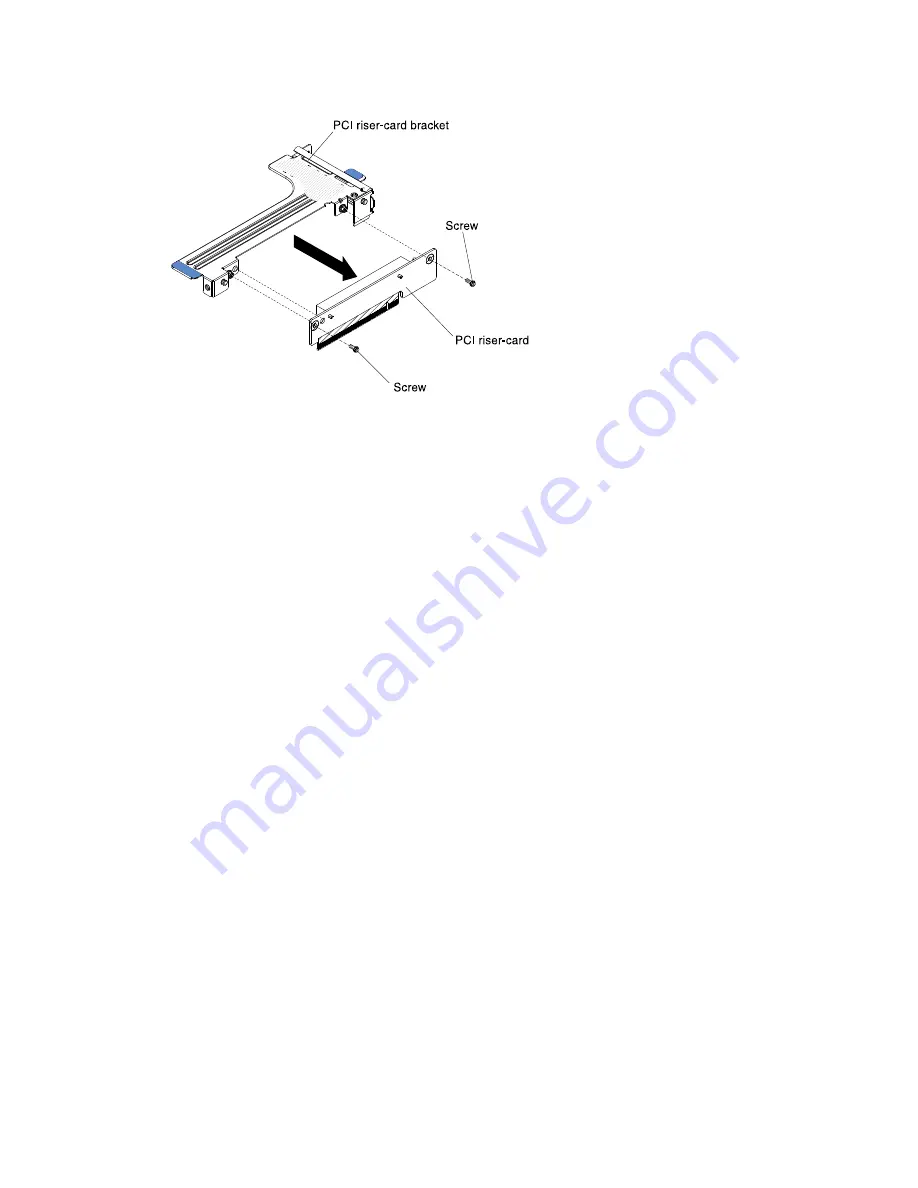
0000000
0000000
0000000
0000000
0000000
Figure 145. PCI riser-card bracket installation
Step 5.
If you need to install an adapter (see “Replacing an adapter” on page 226).
Step 6.
Reconnect the cables for the adapter.
Step 7.
Replace the PCI riser card assembly (see “Replacing a PCI riser-card assembly” on page 221).
Step 8.
Replace the cover (see “Replacing the cover” on page 190).
Step 9.
Slide the server into the rack.
Step 10. Reconnect the power cords and any cables that you removed.
Step 11. Turn on the peripheral devices and the server.
Removing an adapter
Use this information to remove an adapter.
To remove an adapter, complete the following steps:
Step 1.
Read the safety information that begins on “Safety” on page v and “Installation guidelines”
on page 31.
Step 2.
Turn off the server and peripheral devices and disconnect all power cords; then, remove the
cover (see “Removing the cover” on page 189).
Step 3.
Disconnect any cables from the adapter. For PCI riser-card assembly 2, push the latch to easily
release the network cable, as shown in the following illustration.
Removing and replacing components
225
Содержание x3550 M4
Страница 1: ...System x3550 M4 Installation and Service Guide Machine Type 7914 ...
Страница 6: ...iv System x3550 M4 Installation and Service Guide ...
Страница 178: ...164 System x3550 M4 Installation and Service Guide ...
Страница 322: ...308 System x3550 M4 Installation and Service Guide ...
Страница 828: ...814 System x3550 M4 Installation and Service Guide ...
Страница 986: ...972 System x3550 M4 Installation and Service Guide ...
Страница 990: ...976 System x3550 M4 Installation and Service Guide ...
Страница 1005: ......
Страница 1006: ......






























