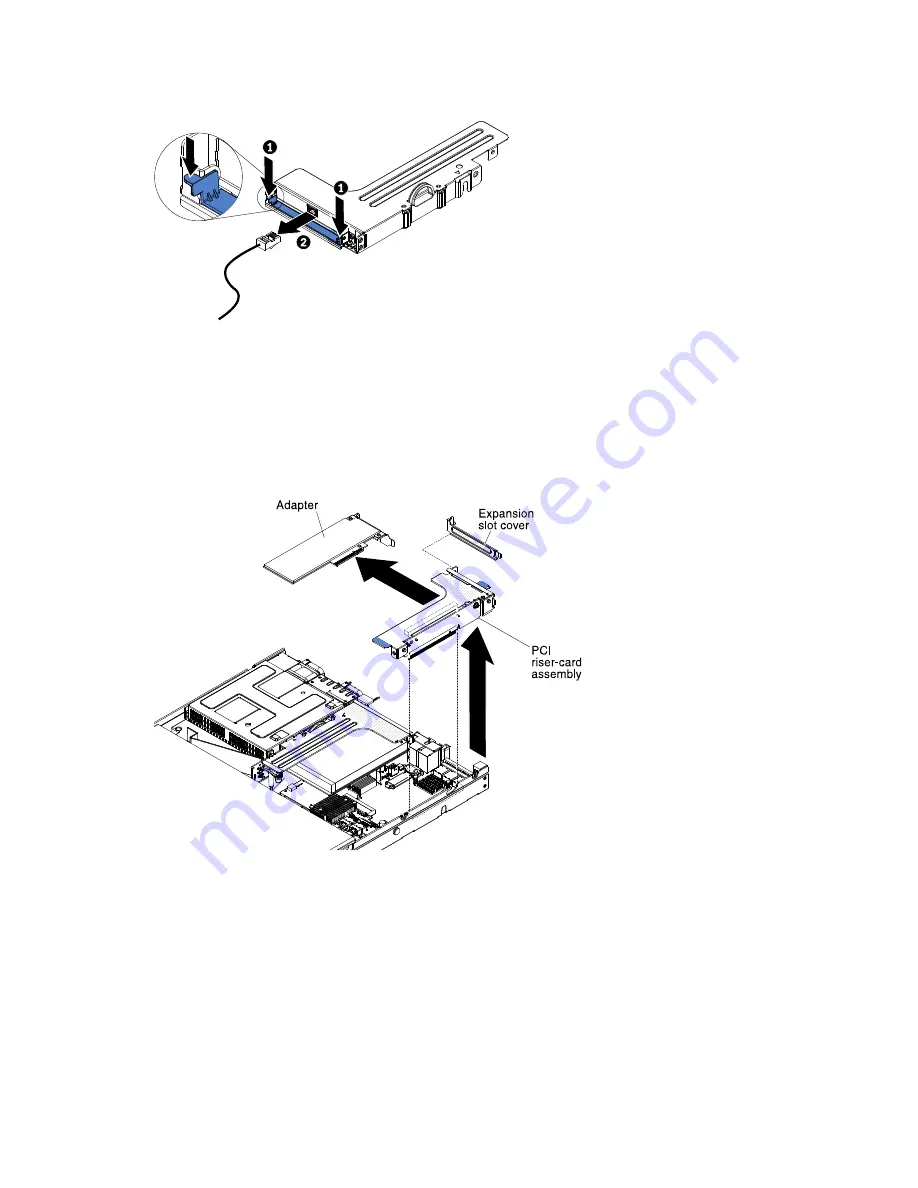
Figure 146. Cable removal
Step 4.
Grasp the PCI riser-card assembly at the blue tabs and lift to remove the PCI riser-card assembly.
Step 5.
Place the PCI riser-card assembly on a flat and static-protective surface.
Step 6.
Carefully grasp the adapter by its top edge or upper corners, and pull the adapter from the PCI
riser-card assembly.
0000
0000
0000
0000
0000000
0000000
0000000
0000000
0000000
0000
0000
0000
0000
Figure 147. Adapter removal
If you are instructed to return the adapter, follow all packaging instructions, and use any packaging materials
for shipping that are supplied to you.
Replacing an adapter
The following notes describe the types of adapters that the server supports and other information that
you must consider when you install an adapter.
• Locate the documentation that comes with the adapter and follow those instructions in addition to
the instructions in this section.
226
System x3550 M4 Installation and Service Guide
Содержание x3550 M4
Страница 1: ...System x3550 M4 Installation and Service Guide Machine Type 7914 ...
Страница 6: ...iv System x3550 M4 Installation and Service Guide ...
Страница 178: ...164 System x3550 M4 Installation and Service Guide ...
Страница 322: ...308 System x3550 M4 Installation and Service Guide ...
Страница 828: ...814 System x3550 M4 Installation and Service Guide ...
Страница 986: ...972 System x3550 M4 Installation and Service Guide ...
Страница 990: ...976 System x3550 M4 Installation and Service Guide ...
Страница 1005: ......
Страница 1006: ......






























