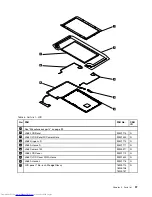Electronic emissions notices
For electronic emission information on Class B digital devices, refer to the corresponding information in
the
User Guide
.
Trademarks
The following terms are trademarks of Lenovo in the United States, other countries or both:
Active Protection System
Lenovo
OneKey
Windows is a trademark of the Microsoft group of companies.
Intel is a trademark of Intel Corporation in the U.S. and/or other countries.
Other company, product, or service names may be trademarks or service marks of others.
108
Hardware Maintenance Manual
Содержание V580
Страница 1: ...Hardware Maintenance Manual Lenovo V580 and V580c ...
Страница 4: ...ii Hardware Maintenance Manual ...
Страница 6: ...iv Hardware Maintenance Manual ...
Страница 11: ...DANGER DANGER DANGER DANGER DANGER Chapter 1 Safety information 5 ...
Страница 12: ...DANGER 6 Hardware Maintenance Manual ...
Страница 13: ...Chapter 1 Safety information 7 ...
Страница 14: ...PERIGO PERIGO PERIGO PERIGO PERIGO PERIGO 8 Hardware Maintenance Manual ...
Страница 15: ...PERIGO PERIGO DANGER DANGER DANGER Chapter 1 Safety information 9 ...
Страница 16: ...DANGER DANGER DANGER DANGER DANGER VORSICHT 10 Hardware Maintenance Manual ...
Страница 17: ...VORSICHT VORSICHT VORSICHT VORSICHT Chapter 1 Safety information 11 ...
Страница 18: ...VORSICHT VORSICHT VORSICHT 12 Hardware Maintenance Manual ...
Страница 19: ...Chapter 1 Safety information 13 ...
Страница 20: ...14 Hardware Maintenance Manual ...
Страница 21: ...Chapter 1 Safety information 15 ...
Страница 22: ...16 Hardware Maintenance Manual ...
Страница 23: ...Chapter 1 Safety information 17 ...
Страница 24: ...18 Hardware Maintenance Manual ...
Страница 26: ...20 Hardware Maintenance Manual ...
Страница 27: ...Chapter 1 Safety information 21 ...
Страница 28: ...22 Hardware Maintenance Manual ...
Страница 29: ...Chapter 1 Safety information 23 ...
Страница 30: ...24 Hardware Maintenance Manual ...
Страница 31: ...Chapter 1 Safety information 25 ...
Страница 32: ...26 Hardware Maintenance Manual ...
Страница 38: ...32 Hardware Maintenance Manual ...
Страница 42: ...36 Hardware Maintenance Manual ...
Страница 48: ...42 Hardware Maintenance Manual ...
Страница 63: ...Detach the keyboard lightly in the direction shown by the arrow 3 3 Chapter 7 Removing and replacing a FRU 57 ...
Страница 77: ...For Lenovo V580 models 12 11 For Lenovo V580c models 12 11 Chapter 7 Removing and replacing a FRU 71 ...
Страница 79: ...Loosen the screws 2 to 8 2 3 4 5 7 6 8 Chapter 7 Removing and replacing a FRU 73 ...
Страница 94: ...88 Hardware Maintenance Manual ...
Страница 112: ...106 Hardware Maintenance Manual ...
Страница 115: ......
Страница 116: ......