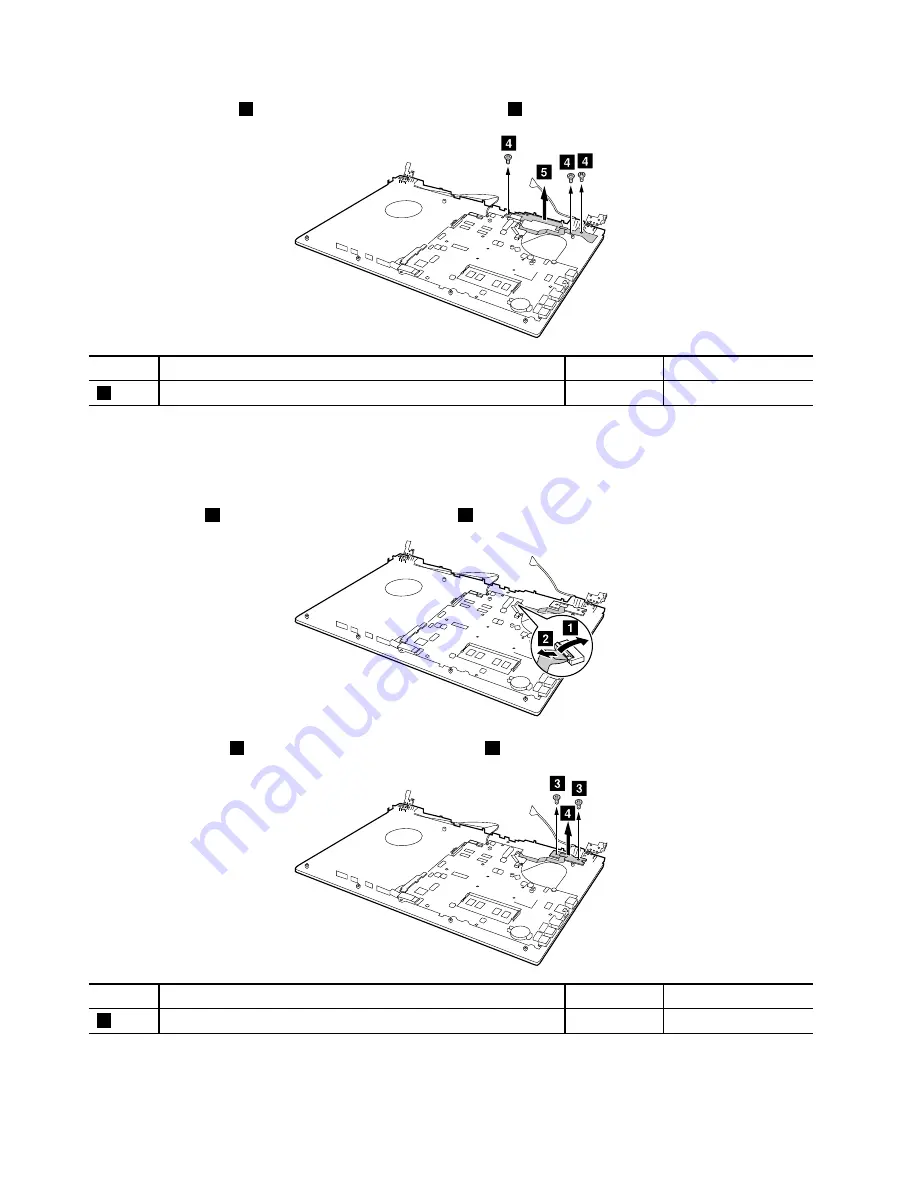
Remove three screws
4
, and then remove the OneLink board
5
.
d
d
d
e
Step
Screw (quantity)
Color
Torque
4
M2 × 3mm, flat-head, nylon-coated (3)
Black
1.85 +/- 0.15kgf-cm
When installing:
Ensure that the OneLink board is firmly attached.
Removal steps of the power board (for the models without dock port)
Open the socket
1
, and then pull out the power cable
2
.
b
a
Remove two screws
3
, and then remove the power board
4
.
c
c
d
Step
Screw (quantity)
Color
Torque
3
M2 × 3mm, flat-head, nylon-coated (2)
Black
1.85 +/- 0.15kgf-cm
When installing:
Ensure that the power board is firmly attached.
80
Hardware Maintenance Manual
Содержание V510-14IKB
Страница 1: ...Hardware Maintenance Manual Lenovo V510 14IKB and Lenovo V510 15IKB ...
Страница 4: ...ii Hardware Maintenance Manual ...
Страница 6: ...iv Hardware Maintenance Manual ...
Страница 11: ...DANGER DANGER DANGER DANGER DANGER Chapter 1 Safety information 5 ...
Страница 12: ...6 Hardware Maintenance Manual ...
Страница 13: ...PERIGO PERIGO PERIGO PERIGO Chapter 1 Safety information 7 ...
Страница 14: ...PERIGO PERIGO PERIGO PERIGO DANGER 8 Hardware Maintenance Manual ...
Страница 15: ...DANGER DANGER DANGER DANGER DANGER DANGER Chapter 1 Safety information 9 ...
Страница 16: ...DANGER VORSICHT VORSICHT VORSICHT VORSICHT 10 Hardware Maintenance Manual ...
Страница 17: ...VORSICHT VORSICHT VORSICHT VORSICHT Chapter 1 Safety information 11 ...
Страница 18: ...12 Hardware Maintenance Manual ...
Страница 19: ...Chapter 1 Safety information 13 ...
Страница 20: ...14 Hardware Maintenance Manual ...
Страница 21: ...Chapter 1 Safety information 15 ...
Страница 22: ...16 Hardware Maintenance Manual ...
Страница 23: ...Chapter 1 Safety information 17 ...
Страница 24: ...18 Hardware Maintenance Manual ...
Страница 30: ...24 Hardware Maintenance Manual ...
Страница 34: ...28 Hardware Maintenance Manual ...
Страница 36: ...30 Hardware Maintenance Manual ...
Страница 68: ...62 Hardware Maintenance Manual ...
Страница 97: ......
Страница 98: ......













































