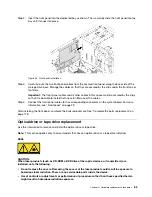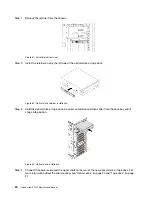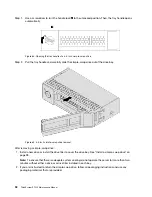Before removing the front bezel:
1. If the server is installed in a rack, remove the server from the rack. Then, remove the rack latches. See
“Remove a rack latch” on page 65.
2. If your server has the front door installed, remove the front door. See “Remove the front door” on page
3. Remove the server cover. See “Remove the server cover” on page 68.
To remove the front bezel, complete the following step:
Watch the procedure
. A video of the removal process is available:
• Youtube:
https://www.youtube.com/playlist?list=PLYV5R7hVcs-Acsjj4tU79GzKnWG316BYn
• Youku:
http://list.youku.com/albumlist/show/id_50483452
Figure 51. Front bezel removal
Step 1. Pivot the two plastic tabs outward until you can remove the front bezel completely.
Install the front bezel
Use this information to install the front bezel.
To install the front bezel, complete the following step:
Watch the procedure
. A video of the installation process is available:
• Youtube:
https://www.youtube.com/playlist?list=PLYV5R7hVcs-Acsjj4tU79GzKnWG316BYn
• Youku:
http://list.youku.com/albumlist/show/id_50483452
82
ThinkSystem ST550 Maintenance Manual
Содержание ThinkSystem ST550 7X09
Страница 1: ...ThinkSystem ST550 Maintenance Manual Machine Types 7X09 and 7X10 ...
Страница 8: ...vi ThinkSystem ST550 Maintenance Manual ...
Страница 36: ...28 ThinkSystem ST550 Maintenance Manual ...
Страница 188: ...180 ThinkSystem ST550 Maintenance Manual ...
Страница 206: ...198 ThinkSystem ST550 Maintenance Manual ...
Страница 210: ...202 ThinkSystem ST550 Maintenance Manual ...
Страница 219: ......
Страница 220: ......