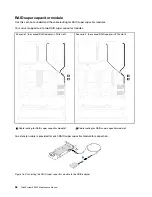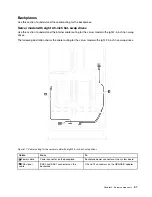Rear view of server models with two PCIe slots
The following illustrations show the rear view of the server models with two PCIe slots. Depending on the
model, your server might look slightly different from the illustrations in this topic.
Figure 8. Rear view of server models with two PCIe slots
Table 6. Connectors on the rear of the server
Callout
Callout
1
PCIe slot 1 on riser 1 assembly
2
PCIe slot 2 on riser 1 assembly
3
Power supply 1
4
Power supply 2 (available on some models)
5
NMI button
6
USB 3.0 connectors
7
VGA connector
8
Ethernet connector 2 (RJ-45)
9
Ethernet connector 1 (RJ-45)
10
XClarity Controller network connector
11
Ethernet connector 2 on the LOM adapter (available
on some models)
12
Ethernet connector 1 on the LOM adapter (available
on some models)
1 2
PCIe slots on riser 1 assembly
Your server supports two types of riser cards for riser 1 assembly.
• Type 1
– Slot 1: PCIe x16 (x8, x4, x1), low-profile
– Slot 2: PCIe x16 (x16, x8, x4, x1), full-height, half-length
• Type 2
– Slot 1: PCIe x16 (x8, x4, x1), low-profile
– Slot 2: ML2 x8 (x8, x4, x1), low-profile adapter with full-height bracket
3
Power supply 1
4
Power supply 2 (available on some models)
The hot-swap redundant power supplies help you avoid significant interruption to the operation of the
system when a power supply fails. You can purchase a power supply option from Lenovo and install the
power supply to provide power redundancy without turning off the server.
On each power supply, there are three status LEDs near the power cord connector. For information about the
LEDs, see “Rear view LEDs” on page 25.
5
NMI button
Press this button to force a nonmaskable interrupt (NMI) to the processor. By this way, you can blue screen
the server and take a memory dump. You might have to use a pen or the end of a straightened paper clip to
press the button.
.
23
Содержание ThinkSystem SR530
Страница 1: ...ThinkSystem SR530 Maintenance Manual Machine Types 7X07 and 7X08 ...
Страница 8: ...vi ThinkSystem SR530 Maintenance Manual ...
Страница 24: ...16 ThinkSystem SR530 Maintenance Manual ...
Страница 52: ...44 ThinkSystem SR530 Maintenance Manual ...
Страница 72: ...64 ThinkSystem SR530 Maintenance Manual ...
Страница 74: ...66 ThinkSystem SR530 Maintenance Manual ...
Страница 170: ...162 ThinkSystem SR530 Maintenance Manual ...
Страница 174: ...166 ThinkSystem SR530 Maintenance Manual ...
Страница 178: ...170 ThinkSystem SR530 Maintenance Manual ...
Страница 183: ......
Страница 184: ......