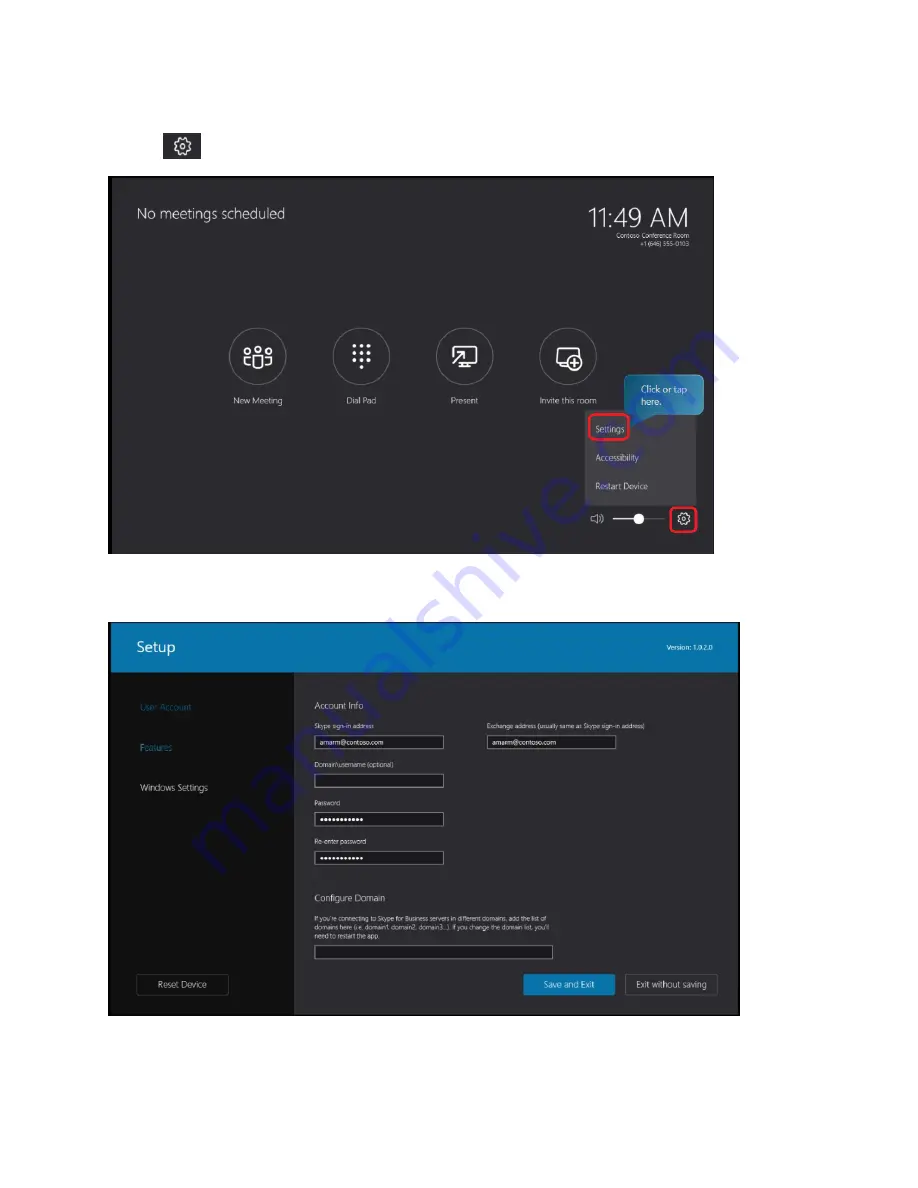
Lenovo ThinkSmart Hub 500
Deployment Guide
Changing credentials
Click on
and select “Settings”
This will open the sign-in page, proceed to change the credentials and click on “Save and Exit”. This will
force the SRS app to login with the new credentials.