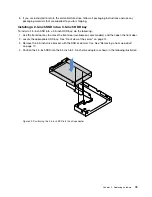1. Prepare your server and remove the server cover. See “Preparing your server in advance and removing
2. Lay the server on its side for easier operation.
3. Locate the memory slots on the system board and remove the memory dummy if necessary.
4. Ensure that the retaining clips are fully open. Then install the memory module into the slot until the
retaining clips are completely closed.
xxx xxxx xxx-xxxxx-x-x-xx-xx
xxxxxxxxxxxxx-xx xx xx xxxx
xxx xxxx xxx-xxxxx-x-x-xx-xx
xxxxxxxxxxxxx-xx xx xx xxxx
xxx xxxx xxx-xxxxx-x-x-xx-xx
xxxxxxxxxxxxx-xx xx xx
xxxx
xxx xxxx xxx-xxxxx-x-x-xx-xx
xxxxxxxxxxxxx-xx xx xx
xxxx
1
2
Figure 26. Installing the memory module
PCIe card
This topic provides instructions on how to install or remove a PCIe card, such as an Ethernet card, a Host
Bus Adapter, and any other supported PCIe cards.
•
“Removing a PCIe card” on page 62
•
“Installing a PCIe card” on page 63
The installation or the removal procedure is based on the scenario that you want to install a full-height,
half-length PCIe card. The procedure is similar if you want to install a full-height, full-length PCIe card.
Note:
The PCIe card is extremely sensitive to ESD. Ensure that you read and understand “Handling
static-sensitive devices” on page 56 first and carefully perform the operation.
Notes:
• Depending on the specific type, the PCIe card might look different from the illustrations in this topic.
• Use any documentation that comes with the PCIe card and follow those instructions in addition to
the instructions in this topic.
Removing a PCIe card
To remove a PCIe card, do the following:
1. Prepare your server and remove the server cover. See “Preparing your server in advance and removing
2. Lay the server on its side for easier operation.
3. Locate the PCIe card you want to remove. Depending on the type of a PCIe card, you might also need
to disconnect all cables from a PCIe card, the system board, or the hot-swap drive backplane.
4. If the PCIe card is secured by a retaining clip, disengage the card from the retaining clip first.
62
ThinkServer TS460 User Guide and Hardware Maintenance Manual
Содержание ThinkServer TS460
Страница 1: ...ThinkServer TS460 User Guide and Hardware Maintenance Manual Machine Types 70TQ 70TR 70TS and 70TT ...
Страница 14: ...xii ThinkServer TS460 User Guide and Hardware Maintenance Manual ...
Страница 18: ...4 ThinkServer TS460 User Guide and Hardware Maintenance Manual ...
Страница 52: ...38 ThinkServer TS460 User Guide and Hardware Maintenance Manual ...
Страница 68: ...54 ThinkServer TS460 User Guide and Hardware Maintenance Manual ...
Страница 138: ...124 ThinkServer TS460 User Guide and Hardware Maintenance Manual ...
Страница 144: ...130 ThinkServer TS460 User Guide and Hardware Maintenance Manual ...
Страница 148: ...134 ThinkServer TS460 User Guide and Hardware Maintenance Manual ...
Страница 159: ...Taiwan BSMI RoHS declaration Appendix C Restriction of Hazardous Substances RoHS Directive 145 ...
Страница 160: ...146 ThinkServer TS460 User Guide and Hardware Maintenance Manual ...
Страница 171: ......
Страница 172: ......