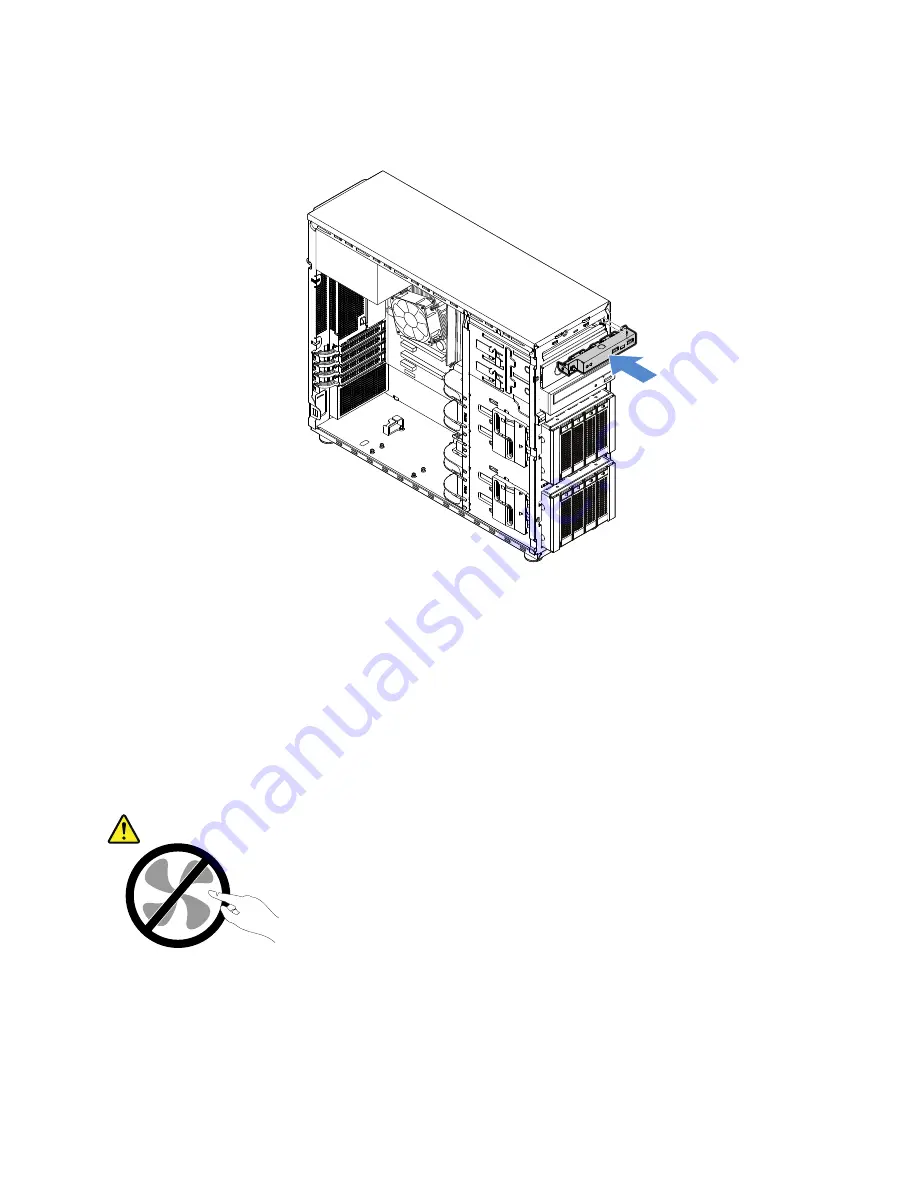
3. Connect cables to the new front panel board assembly and route cables through the corresponding hole
in the chassis. Then, slide the new front panel board assembly into the chassis until it snaps into position.
Figure 69. Installing the front panel board assembly
4. Connect cables to the front panel connector, front USB 3.0 connector, and the HDD LED connectors on
the system board separately. See “System board components” on page 30.
Front system fan
•
“Removing the front system fan 1” on page 93
•
“Installing the front system fan 1” on page 94
CAUTION:
Hazardous moving parts. Keep fingers and other body parts away.
Removing the front system fan 1
To remove the front system fan 1, do the following:
1. Prepare your server and remove the server cover. See “Preparing your server in advance and removing
.
93
Содержание ThinkServer TS450
Страница 1: ...ThinkServer TS450 User Guide and Hardware Maintenance Manual Machine Types 70LY 70M0 70M1 and 70M2 ...
Страница 14: ...xii ThinkServer TS450 User Guide and Hardware Maintenance Manual ...
Страница 18: ...4 ThinkServer TS450 User Guide and Hardware Maintenance Manual ...
Страница 48: ...34 ThinkServer TS450 User Guide and Hardware Maintenance Manual ...
Страница 64: ...50 ThinkServer TS450 User Guide and Hardware Maintenance Manual ...
Страница 142: ...128 ThinkServer TS450 User Guide and Hardware Maintenance Manual ...
Страница 152: ...China RoHS 138 ThinkServer TS450 User Guide and Hardware Maintenance Manual ...
Страница 153: ...Taiwan BSMI RoHS declaration Appendix C Restriction of Hazardous Substances RoHS Directive 139 ...
Страница 154: ...140 ThinkServer TS450 User Guide and Hardware Maintenance Manual ...
Страница 165: ......
Страница 166: ......






























