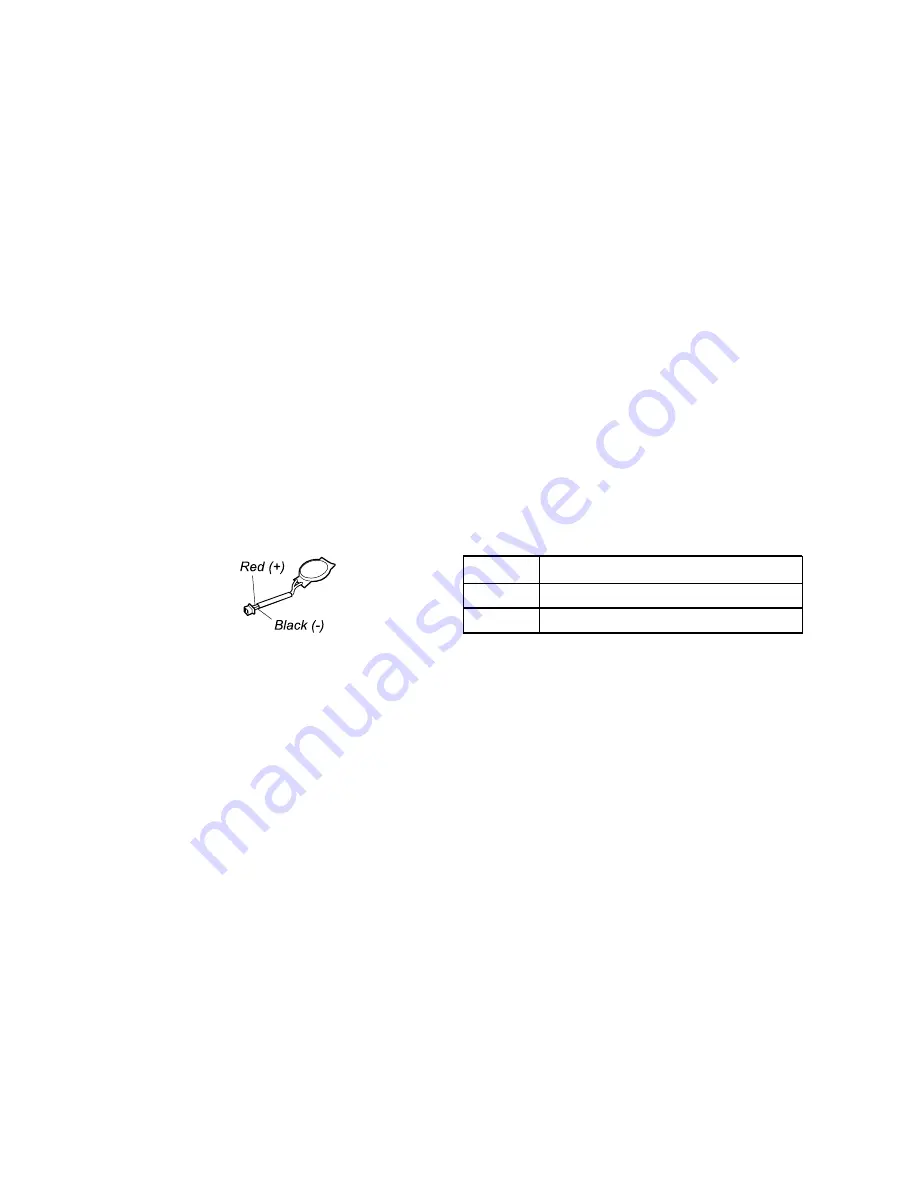
Attention:
Lenovo has no responsibility for the performance or safety of unauthorized batteries, and
provides no warranties for failures or damage arising out of their use.
Move your pointer to the battery-status icon in the Windows notification area to check the battery status. The
battery-status icon displays the percentage of battery power remaining and how long you can use your
computer before you must charge the battery.
To check whether the battery charges properly during operation, do the following:
1. Discharge the battery until the remained battery power is less than 50%.
2. Connect the computer to ac power to charge the battery. If the battery status icon in the Windows
notification area indicates that the battery is not charging, remove the battery and let it return to room
temperature.
3. Reinstall the battery. If the battery is still not charging, replace the battery.
4. Check the battery status icon again. If the same error still exists, replace the system board.
Checking the coin-cell battery
To check the coin-cell battery, do the following:
1. Disable the built-in battery. See “Disable Fast Startup and the built-in battery” on page 64.
2. Remove the coin-cell battery. See “1080 Coin-cell battery” on page 70.
3. Measure the voltage of the coin-cell battery. See the following illustration.
Wire
Voltage (V dc)
Red
+2.5 to +3.2
Black
Ground
• If the voltage is correct, replace the system board.
• If the voltage is not correct, replace the coin-cell battery.
• If the coin-cell battery discharges quickly after replacement, replace the system board.
29
Содержание ThinkPad X13 Yoga Gen 2
Страница 1: ...X13 Yoga Gen 2 Hardware Maintenance Manual ...
Страница 6: ...iv X13 Yoga Gen 2 Hardware Maintenance Manual ...
Страница 11: ...DANGER DANGER DANGER DANGER DANGER Chapter 1 Safety information 5 ...
Страница 12: ...6 X13 Yoga Gen 2 Hardware Maintenance Manual ...
Страница 13: ...PERIGO PERIGO Chapter 1 Safety information 7 ...
Страница 14: ...PERIGO PERIGO PERIGO PERIGO PERIGO 8 X13 Yoga Gen 2 Hardware Maintenance Manual ...
Страница 15: ...PERIGO DANGER DANGER DANGER DANGER Chapter 1 Safety information 9 ...
Страница 16: ...DANGER DANGER DANGER DANGER VORSICHT 10 X13 Yoga Gen 2 Hardware Maintenance Manual ...
Страница 17: ...VORSICHT VORSICHT VORSICHT VORSICHT Chapter 1 Safety information 11 ...
Страница 18: ...VORSICHT VORSICHT VORSICHT 12 X13 Yoga Gen 2 Hardware Maintenance Manual ...
Страница 19: ...Chapter 1 Safety information 13 ...
Страница 20: ...14 X13 Yoga Gen 2 Hardware Maintenance Manual ...
Страница 21: ...Chapter 1 Safety information 15 ...
Страница 22: ...16 X13 Yoga Gen 2 Hardware Maintenance Manual ...
Страница 23: ...Chapter 1 Safety information 17 ...
Страница 24: ...18 X13 Yoga Gen 2 Hardware Maintenance Manual ...
Страница 25: ...Chapter 1 Safety information 19 ...
Страница 26: ...20 X13 Yoga Gen 2 Hardware Maintenance Manual ...
Страница 30: ...24 X13 Yoga Gen 2 Hardware Maintenance Manual ...
Страница 36: ...30 X13 Yoga Gen 2 Hardware Maintenance Manual ...
Страница 48: ...42 X13 Yoga Gen 2 Hardware Maintenance Manual ...
Страница 49: ... Copyright Lenovo 2021 43 ...
Страница 52: ...46 X13 Yoga Gen 2 Hardware Maintenance Manual ...
Страница 58: ...LCD FRUs 52 X13 Yoga Gen 2 Hardware Maintenance Manual ...
Страница 68: ...62 X13 Yoga Gen 2 Hardware Maintenance Manual ...
Страница 96: ...Removal steps of the wireless antenna kit 90 X13 Yoga Gen 2 Hardware Maintenance Manual ...
Страница 98: ...92 X13 Yoga Gen 2 Hardware Maintenance Manual ...
Страница 103: ......
Страница 104: ...Part Number SP40T80100_01 Printed in 1P P N SP40T80100_01 ...
Страница 105: ... 1PSP40T80100_01 ...






























