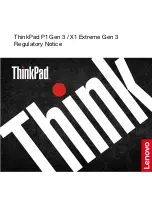• Restart the computer. When the logo screen is displayed, press F9. The E-label screen is displayed.
• Restart the computer. When the logo screen is displayed, press Enter or tap the prompt to enter the
Startup Interrupt menu. Then press F9 or tap the Regulatory Information option. The E-label screen is
displayed.
The preinstalled wireless LAN/Bluetooth combo module also has been tested and found to comply with the
limits regarding IC RSS-247, Low-power Licence-exempt Radio communication Devices.
The wireless LAN/Bluetooth combo module and the wireless WAN module are preinstalled by Lenovo, and
are not removable by you. You are prohibited to replace it with any other wireless features. If the wireless
LAN/Bluetooth combo module or the wireless WAN module requires replacement during warranty, it must be
serviced by a Lenovo authorized servicer.
Low power license-exempt radio communication devices (RSS-247)
Operation is subject to the following two conditions:
• This device may not cause interference.
• This device must accept any interference, including interference that may cause undesired operation of
the device.
When you use a wireless LAN/Bluetooth combo module in the 802.11a/n/ac/ax transmission mode, note that
the devices for the band 5150–5250 MHz are only for indoor usage to reduce potential for harmful
interference to co-channel Mobile Satellite systems.
Exposure of humans to RF fields (RSS-102)
The computer employ low gain integral antennas that do not emit RF field in excess of Health Canada limits
for the general population; consult Safety Code 6, obtainable from Health Canada's Web site at:
The radiated energy from the antennas connected to the wireless modules conforms to the Canada Portable
RF exposure limit regarding IC RSS-102 Issue 5, Section 4 set forth for an uncontrolled environment, and are
safe for intended operation in the conventional setting. Further RF exposure reduction can be achieved if the
product can be kept as far as possible from the user body or set the device to lower output power if such
function is available.
Canada - Industrie Canada (IC)
Numéro de certification IC
Votre ordinateur contient les périphériques sans fil suivants et le numéro de certification IC indiqué ci-
dessous. Le numéro de certification est inscrit derrière la béquille de votre ordinateur.
• IC: 1000M-AX201D2
– Modules de réseau local sans fil avec fonction Bluetooth (modèle : AX201D2W)
• IC: 4182A-TP00099D
– Module réseau local sans fil (modèle : L860–GL)
Selon votre pays ou votre région, des informations réglementaires requises par votre juridiction peuvent être
obtenues via l'une des méthodes suivantes:
• Sur une étiquette physique apposée à l'extérieur du carton d'emballage de l'ordinateur
Notice for users in USA and Canada
3
Содержание ThinkPad X1 Carbon Gen 9
Страница 1: ...ThinkPad P1 Gen 3 X1 Extreme Gen 3 Regulatory Notice ...
Страница 4: ...ii ThinkPad P1 Gen 3 X1 Extreme Gen 3 Regulatory Notice ...
Страница 6: ...iv ThinkPad P1 Gen 3 X1 Extreme Gen 3 Regulatory Notice ...
Страница 12: ...6 ThinkPad P1 Gen 3 X1 Extreme Gen 3 Regulatory Notice ...
Страница 16: ...10 ThinkPad P1 Gen 3 X1 Extreme Gen 3 Regulatory Notice ...
Страница 34: ...ER67449 18 DA59080 16 28 ThinkPad P1 Gen 3 X1 Extreme Gen 3 Regulatory Notice ...
Страница 36: ...30 ThinkPad P1 Gen 3 X1 Extreme Gen 3 Regulatory Notice ...
Страница 37: ......
Страница 38: ...Part Number SP40W88707 Printed in 1P P N SP40W88707 ...
Страница 39: ... 1PSP40W88707 ...