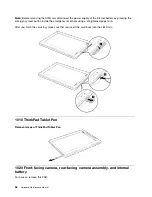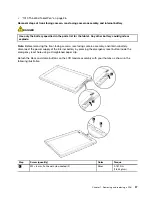Wireless network disconnect policy
To get a longer battery life, manage your wireless connections more reasonably by configuring the wireless
network disconnect policy.
To configure the wireless network disconnect policy, do the following:
1. Open the Android Settings screen.
To open the Android Settings screen, do either of the following:
• From the main Home screen, touch the Android
Settings
icon on Lenovo Launch Zone. The Android
Settings screen is displayed.
• Touch the application icon from the action bar and then touch
Settings
. The Android Settings
screen is displayed.
2. Touch
Wireless & network
➙
Wi-Fi settings
.
3. Touch the
Menu
icon and then touch
Advanced
.
4. Touch
Wireless Enhanced Settings
. The following options are displayed. Touch to enable the function
or to further configure the setting.
•
Turn off Wi-Fi when display is off
•
Never turn off Wi-Fi when connect to the specified [SSID]
•
Turn off Wi-Fi on schedule
•
Turn off WAN when connect to Wi-Fi
•
Connect to the WAN
30
Hardware Maintenance Manual
Содержание ThinkPad 1838
Страница 1: ...Hardware Maintenance Manual ThinkPad Tablet ...
Страница 4: ...ii Hardware Maintenance Manual ...
Страница 6: ...iv Hardware Maintenance Manual ...
Страница 11: ...DANGER DANGER DANGER DANGER DANGER DANGER Chapter 1 Safety information 5 ...
Страница 12: ...DANGER 6 Hardware Maintenance Manual ...
Страница 13: ...PERIGO PERIGO PERIGO Chapter 1 Safety information 7 ...
Страница 14: ...PERIGO PERIGO PERIGO PERIGO PERIGO 8 Hardware Maintenance Manual ...
Страница 15: ...DANGER DANGER DANGER DANGER DANGER Chapter 1 Safety information 9 ...
Страница 16: ...DANGER DANGER DANGER VORSICHT VORSICHT 10 Hardware Maintenance Manual ...
Страница 17: ...VORSICHT VORSICHT VORSICHT VORSICHT VORSICHT VORSICHT Chapter 1 Safety information 11 ...
Страница 18: ...12 Hardware Maintenance Manual ...
Страница 19: ...Chapter 1 Safety information 13 ...
Страница 20: ...14 Hardware Maintenance Manual ...
Страница 21: ...Chapter 1 Safety information 15 ...
Страница 22: ...16 Hardware Maintenance Manual ...
Страница 23: ...Chapter 1 Safety information 17 ...
Страница 24: ...18 Hardware Maintenance Manual ...
Страница 28: ...22 Hardware Maintenance Manual ...
Страница 32: ...26 Hardware Maintenance Manual ...
Страница 38: ...32 Hardware Maintenance Manual ...
Страница 56: ...50 Hardware Maintenance Manual ...
Страница 58: ...Overall 1 14 13 12 11 10 9 8 7 2 3 4 5 6 52 Hardware Maintenance Manual ...
Страница 67: ......
Страница 68: ...Part Number 0A96158 1P P N 0A96158 0A96158 ...