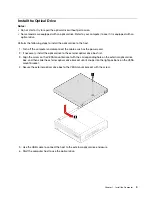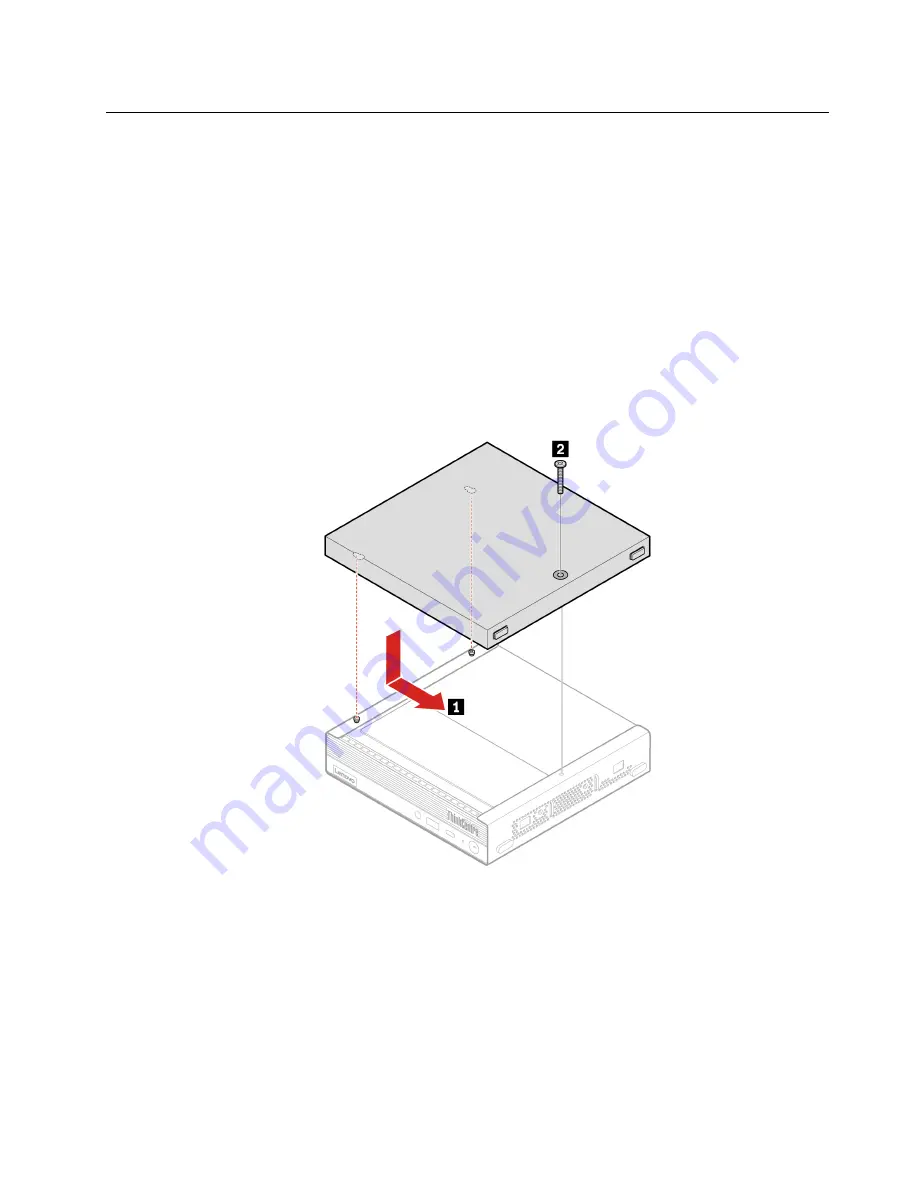
Install the Optical Drive
Notes:
• Do not start or try to repair the optical drive without permission.
• Some models are equipped with an optical drive. Refer to your computer to see if it is equipped with an
optical drive.
Perform the following steps to install the optical drive to the host:
1. Turn off the computer and disconnect the cables such as the power cord.
2. If necessary, install the optical drive to the external optical drive box first.
3. Align the screw on the VESA mount bracket with the corresponding hole on the external optical drive
box, and then slide the external optical drive bracket until it snaps into the right positions on the VESA
mount bracket.
4. Secure the external optical drive box to the VESA mount bracket with the screw.
5. Use the USB cable to connect the host to the external optical drive enclosure.
6. Start the computer host to use the optical drive.
.
3
Содержание ThinkCentre M740q
Страница 1: ...ThinkCentre M740q User Manual V1 0 E version ...
Страница 2: ... April 2021 Copyright Lenovo 2021 ...
Страница 4: ...ii ThinkCentre M740q User Manual V1 0 E version ...
Страница 12: ...4 ThinkCentre M740q User Manual V1 0 E version ...
Страница 26: ...18 ThinkCentre M740q User Manual V1 0 E version ...