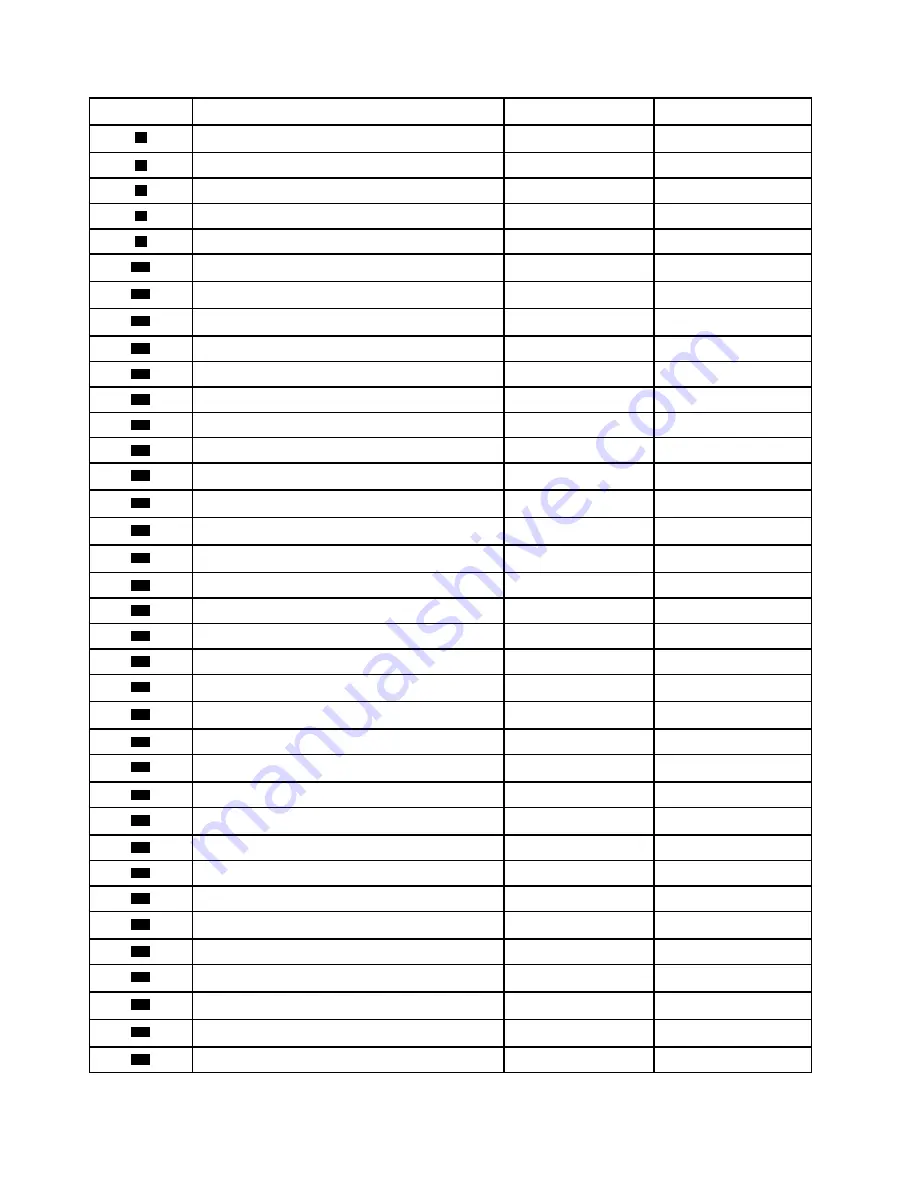
Number
Description
Self-service CRU
Optional-service CRU
5
Coin-cell battery
No
Yes
6
Wi-Fi card*
No
No
7
Wi-Fi card shield*
No
No
8
M.2 solid-state drive*
Yes
No
9
M.2 solid-state drive bracket*
Yes
No
10
Heat sink and M.2 solid-state drive thermal pad*
Yes
No
11
Heat sink and M.2 solid-state drive thermal pad*
Yes
No
12
Cover presence switch
No
No
13
Card reader*
No
No
14
Card reader bracket*
No
No
15
Chassis
No
No
16
Front I/O bracket
No
No
17
Thermal sensor
No
No
18
Internal speaker
No
No
19
Optical drive bracket*
Yes
No
20
Optical drive*
Yes
No
21
Optical drive cable*
No
No
22
Front bezel
Yes
No
23
Front fan
*
No
No
24
Power cord
Yes
No
25
Mouse*
Yes
No
26
Keyboard*
Yes
No
27
Primary hard disk drive*
Yes
No
28
Rear fan
*
No
No
29
Secondary hard disk drive*
Yes
No
30
Rear Wi-Fi antenna cover*
No
No
31
Power supply assembly
No
Yes
32
Hard disk drive cables*
No
No
33
Rear Wi-Fi antenna and cable*
No
No
34
Front Wi-Fi antenna and cable*
No
No
35
PCI-Express connector cable*
Yes
No
36
E-lock*
No
Yes
37
PCI-Express card*
Yes
No
38
Rear I/O shielding
No
No
39
Computer cover
Yes
No
40
Thumb screws*
Yes
No
56
M70t and M80t Hardware Maintenance Manual
Содержание ThinkCentre M70t
Страница 1: ...M70t and M80t Hardware Maintenance Manual ...
Страница 6: ...iv M70t and M80t Hardware Maintenance Manual ...
Страница 13: ...Chapter 1 Important safety information 7 ...
Страница 14: ... 18 kg 37 lb 32 kg 70 5 lb 55 kg 121 2 lb 1 2 8 M70t and M80t Hardware Maintenance Manual ...
Страница 17: ...Chapter 1 Important safety information 11 ...
Страница 18: ...1 2 12 M70t and M80t Hardware Maintenance Manual ...
Страница 19: ...Chapter 1 Important safety information 13 ...
Страница 25: ...Chapter 1 Important safety information 19 ...
Страница 29: ...Chapter 1 Important safety information 23 ...
Страница 38: ...32 M70t and M80t Hardware Maintenance Manual ...
Страница 46: ...40 M70t and M80t Hardware Maintenance Manual ...
Страница 109: ......
Страница 110: ......















































