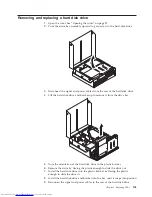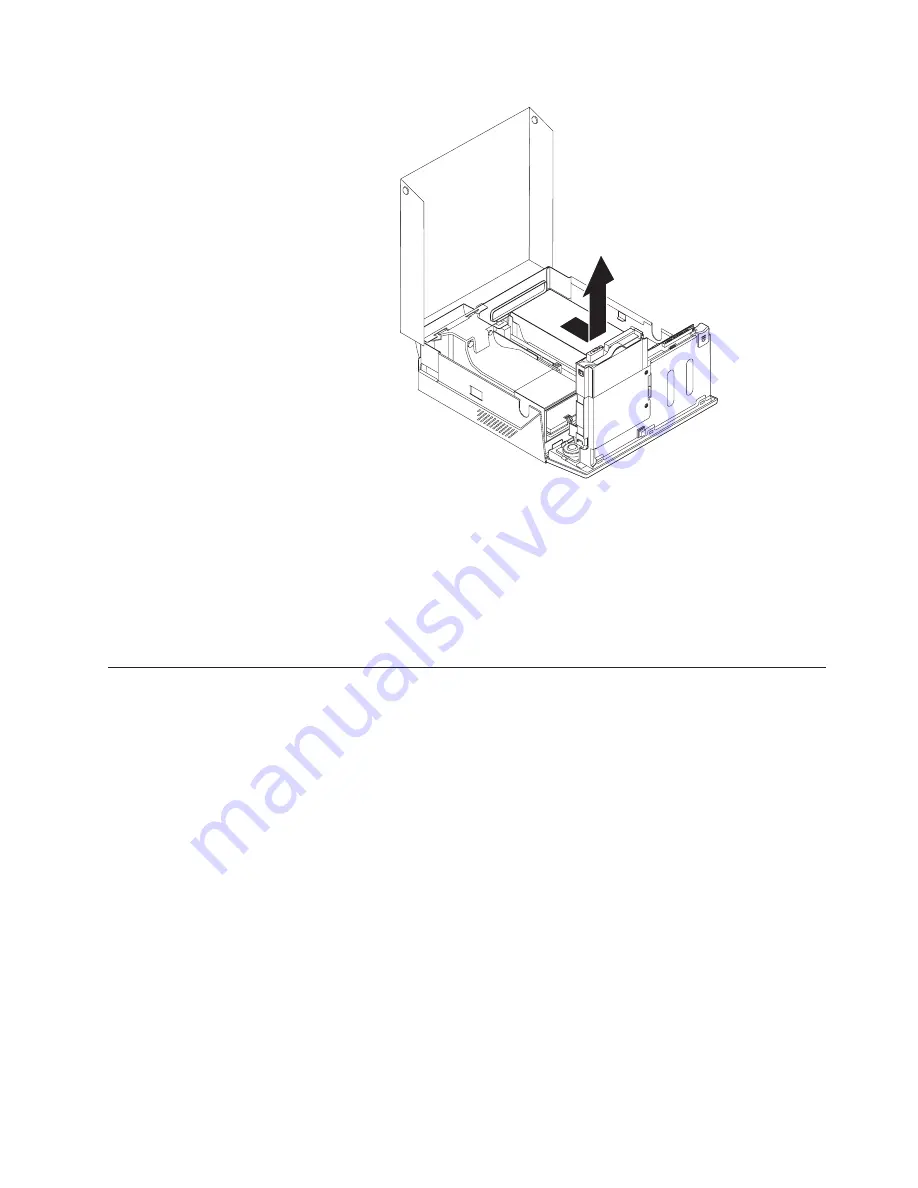
7.
Install
the
new
power
supply
and
insert
the
four
screws
that
hold
the
power
supply
in
place.
8.
Replace
the
PCI
riser.
See
“Removing
and
replacing
a
PCI
adapter”
on
page
93.
9.
Reconnect
all
power
supply
cables
to
the
system
board
and
the
drives.
See
“Identifying
parts
on
the
system
board”
on
page
92.
Make
sure
the
cables
are
correctly
routed
and
are
retained
by
the
cable
clips.
10.
Go
to
“Completing
the
FRU
replacement.”
on
page
104.
Removing
and
replacing
the
system
board
1.
Open
the
cover.
See
“Opening
the
cover”
on
page
90.
2.
Remove
the
PCI
riser.
See
“Removing
and
replacing
a
PCI
adapter”
on
page
93.
3.
Disconnect
rear
fan
cable
and
remove
the
rear
fan
bracket
assembly
by
lifting
it
off
the
system
board.
4.
Carefully
take
note
of
the
location
of
all
cable
connections
on
the
system
board
and
disconnect
all
cables.
5.
Take
note
of
the
location
of
the
memory
modules
and
remove
them
from
the
failing
system
board.
See
“Identifying
parts
on
the
system
board”
on
page
92.
6.
Loosen
the
two
captured
screws
that
secure
the
heat
sink
clamps
2
.
Pivot
the
clamps
to
the
side
to
allow
the
heat
sink
1
to
be
removed.
Chapter
8.
Replacing
FRUs
97
Содержание ThinkCentre 8086
Страница 1: ...Hardware Maintenance Manual Types 8086 8087 8088 8089 Types 8090 8094 ...
Страница 2: ......
Страница 3: ...Hardware Maintenance Manual Types 8086 8087 8088 8089 Types 8090 8094 ...
Страница 18: ...12 Hardware Maintenance Manual ...
Страница 19: ...Chapter 2 Safety information 13 ...
Страница 20: ... 18 kg 37 lbs 32 kg 70 5 lbs 55 kg 121 2 lbs 1 2 14 Hardware Maintenance Manual ...
Страница 24: ...18 Hardware Maintenance Manual ...
Страница 25: ...1 2 Chapter 2 Safety information 19 ...
Страница 26: ...20 Hardware Maintenance Manual ...
Страница 27: ...Chapter 2 Safety information 21 ...
Страница 28: ...1 2 22 Hardware Maintenance Manual ...
Страница 35: ...Chapter 2 Safety information 29 ...
Страница 36: ...30 Hardware Maintenance Manual ...
Страница 37: ...1 2 Chapter 2 Safety information 31 ...
Страница 41: ...Chapter 2 Safety information 35 ...
Страница 42: ...1 2 36 Hardware Maintenance Manual ...
Страница 43: ...Chapter 2 Safety information 37 ...
Страница 52: ...46 Hardware Maintenance Manual ...
Страница 154: ...148 Hardware Maintenance Manual ...
Страница 160: ...154 Hardware Maintenance Manual ...
Страница 163: ......
Страница 164: ...Part Number 19R2387 Printed in USA 1P P N 19R2387 ...