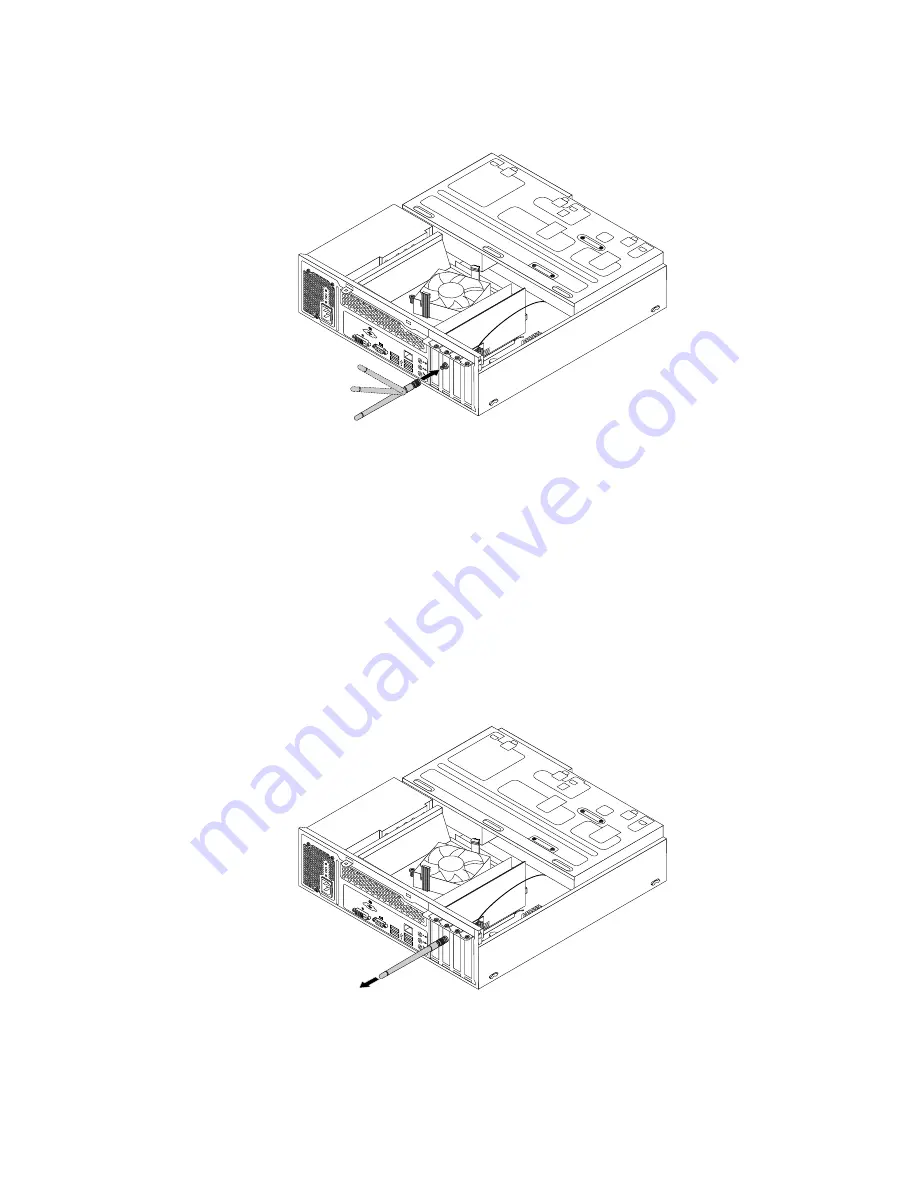
3. Adjust the angle of the rear antenna to lower the risk of breaking the antenna by accident.
Figure 50. Installing the rear WiFi antenna
What to do next:
• To work with another piece of hardware, go to the appropriate section.
• To complete the installation or replacement, go to “Completing the parts replacement” on page 67.
Removing the rear WiFi antenna
To remove the rear WiFi antenna, do the following:
1. Turn off the computer and disconnect all power cords from electrical outlets.
2. Straighten the rear WiFi antenna so that it can be more easily twisted.
3. Hold the thicker end of the rear WiFi antenna and unscrew the WiFi antenna from the rear of the
computer.
Figure 51. Removing the rear WiFi antenna
What to do next:
• To work with another piece of hardware, go to the appropriate section.
Chapter 5
.
Installing or replacing hardware
63
Содержание ThinkCentre 3493
Страница 1: ...ThinkCentre User Guide Machine Types 3493 3496 and 3497 ...
Страница 6: ...iv ThinkCentre User Guide ...
Страница 12: ...x ThinkCentre User Guide ...
Страница 32: ...20 ThinkCentre User Guide ...
Страница 42: ...30 ThinkCentre User Guide ...
Страница 88: ...76 ThinkCentre User Guide ...
Страница 94: ...82 ThinkCentre User Guide ...
Страница 102: ...90 ThinkCentre User Guide ...
Страница 126: ...114 ThinkCentre User Guide ...
Страница 132: ...120 ThinkCentre User Guide ...
Страница 136: ...124 ThinkCentre User Guide ...
Страница 138: ...India RoHS RoHS compliant as per E Waste Management Handling Rules 2011 126 ThinkCentre User Guide ...
Страница 142: ...130 ThinkCentre User Guide ...
Страница 143: ......
Страница 144: ......






























